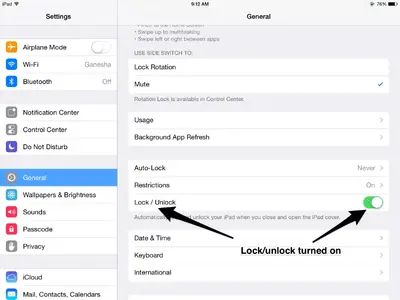You are using an out of date browser. It may not display this or other websites correctly.
You should upgrade or use an alternative browser.
You should upgrade or use an alternative browser.
case lock/unlock button
- Thread starter erniepru
- Start date
abababababab
iPad Fan
Settings/general Under auto lock and restrictions
To be a bit more clear, its below Auto lock and restrictions. Under can mean within the options itself.
It will appear as soon as you install the case on your device. Then you'll find it in Settings - General.Where in settings is the case/unlock on/off button? On my IPad 3 it was there under the lock/unlock in settings. IPad Air doesn't have this. How do I get my screen to turn off when my case is closed? Thank you.
abababababab
iPad Fan
Most reactions
-
 470
470 -
 402
402 -
 256
256 -
 222
222 -
 189
189 -
 145
145 -
 132
132 -
 57
57 -
 9
9 -
 7
7 -
 2
2 -
S
1
Similar threads
- Replies
- 6
- Views
- 2K
- Replies
- 0
- Views
- 2K