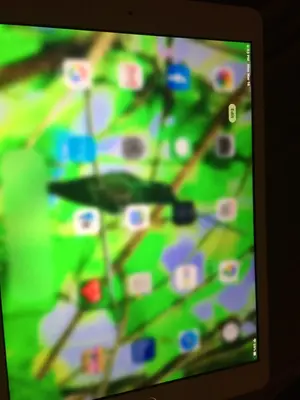You are using an out of date browser. It may not display this or other websites correctly.
You should upgrade or use an alternative browser.
You should upgrade or use an alternative browser.
Clear screen help
- Thread starter Vett
- Start date
giradman
iPad Fan
When I open my iPad 7 sometimes there is a clear screen that just says edit I know it is for apps but how do I get rid of this screen perm. I know I can swipe it to the left but it is annoying is there a way to delete it permanently
Hello Vett - for starters, I'm a little confused on your description above (especially w/o a 'screen capture' to show the issue) - but please provide us some further information: 1) Assume that the iPad 7th G is the one described below in the link; 2) Is the most recent iPadOS (i.e. 13.x) installed; 3) Are you using the 'fingerprint' technology to open the device from the 'locked screen'; 4) Do you have some type of smart cover; and 5) Have your done a 'hard reset', i.e. a re-boot? Just might help - do a screen capture and post, if no replies appear soon. Dave
The iPad (officially seventh-generation iPad) is a tablet computer developed and marketed by Apple Inc. It features a 10.2-inch Retina display powered by an Apple A10 Fusion processor and is the successor to the 9.7-inch sixth-generation iPad. The device was revealed on September 10, 2019 and released on September 25, 2019. (Source)
Vett
iPF Novice
Yes it is 7th gen. Using fingerprint or code. No Smart Cover no reset. The problem is not the iPad malfunctioning it is something built into the pad that I would like to disable. when I go to tap on say an app I might swipe to the right a little and that brings over a clear screen I guess you can put app there if you want to.
giradman
iPad Fan
Yes it is 7th gen. Using fingerprint or code. No Smart Cover no reset. The problem is not the iPad malfunctioning it is something built into the pad that I would like to disable. when I go to tap on say an app I might swipe to the right a little and that brings over a clear screen I guess you can put app there if you want to.
Hi again - pic is rather blurry but I assume the 'Edit' box on the right margin is the issue in question - correct? Go ahead and try a 'hard reset' (directions HERE) - let us know if this helps. Dave
Last edited:
Vett
iPF Novice
The picture is blurry because that's from the clear screen that I'm talking about, again it's not something that wrong and needs to be corrected it's just something* built into the I pad. If yo7 have an iPad 7 on the home pag3 try swiping to the right and you will see what I am talking about.
twerppoet
iPad Fan
Kind of looks like the full page view of the Today View, but without the time/date or any widgets showing. It should be located to the left of the first home screen. All you should have to do to dismiss it is swipe the screen to the left.
It’s normal. Try going to Edit and add a few widgets to see if it works the way it should.
There is no way to completely remove the Today View. You can either have it as an extra screen to the left of the main home screen, or it can be a panel on the main home screen; permanent or sliding in/out from the left.
The controls are in Settings > Home Screen & Dock. It’s the More and Bigger option at the top. And no, you can’t unpair those choices. More (smaller) icons gives you the side panel. Bigger makes it a full screen to the left of the main home screen.
P.S. The blurry effect is similar to the blur effect you get when pulling down the search screen. It’s meant to make it look like the new screen is sitting on top of the home screen on a semi-transparent layer.
It’s normal. Try going to Edit and add a few widgets to see if it works the way it should.
There is no way to completely remove the Today View. You can either have it as an extra screen to the left of the main home screen, or it can be a panel on the main home screen; permanent or sliding in/out from the left.
The controls are in Settings > Home Screen & Dock. It’s the More and Bigger option at the top. And no, you can’t unpair those choices. More (smaller) icons gives you the side panel. Bigger makes it a full screen to the left of the main home screen.
P.S. The blurry effect is similar to the blur effect you get when pulling down the search screen. It’s meant to make it look like the new screen is sitting on top of the home screen on a semi-transparent layer.
giradman
iPad Fan
Well I made it smaller will see how it works out. Thanks
Well, as stated in my last post, I noticed the 'Edit' symbol along the side and was going to comment on the 'Today View' but TP has already left an excellent post and his suggestions need to be checked by out Vett.
However, just a side on the 'Today View' which can be confusing and tricky as to the settings and needs of the user - the first combo pic below shows my preferred 'Settings' for the 'Home Screen & Dock', i.e. bigger icons and not keep the 'Today View' on the Home Screen; thus, the need to scroll right until the 'Today View' appears - note the 'Edit' selection @ the bottom - there, widgets can be removed or added (e.g. I have 'Carrot Weather' & my home security system, CPI).
On the bottom combo pic, I've switched to 'More' (i.e. smaller icons and the option in landscape mode to keep the 'Today View' on the 'Home Screen') - note that the icons are now clearly seen - explanations in blue given in each combo image. Not sure this will help our OP, but others may benefit. Dave
.
twerppoet
iPad Fan
Well I made it smaller will see how it works out. Thanks
No problem. The key to living with the Today View is finding content for it that you actually want easily available. If you can’t do that, it’s just an annoyance. It took time and lots of experimenting for me to settle on the content I use, and I still tweak it. Now I prefer to have Today View on my home screen all the time.
Sometimes I wish I could slide it out in apps; to quickly check my appointments, weather, or use the calculator. It would be really handy as a way to access shortcuts.
Most reactions
-
 466
466 -
 401
401 -
 255
255 -
 219
219 -
 189
189 -
 144
144 -
 129
129 -
 57
57 -
 9
9 -
 7
7 -
 2
2 -
S
1