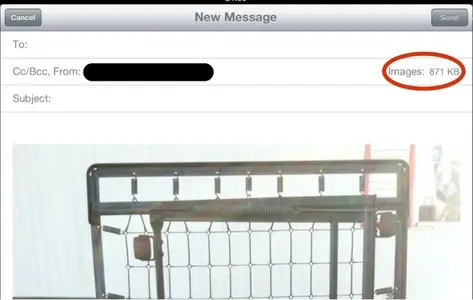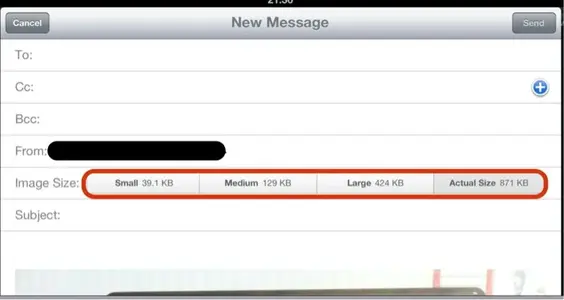Yes, the Mail app is limited in that way and I join you in your frustration. I have nothing to help with that.
However, on the Safari issue, for reflowing - you can create a bookmarklet so you can increase or decrease the font in the web page (if the Reader button in the URL bar doesn't appear or doesn't work for you). Have a look at this thread that explains bookmarklets and shows how to create them: Guide: Creating Safari Bookmarklets
It works well for me - maybe it'll help you?
Marilyn
the thing is soo frustrating to use... which is why i rarely use it.
but I never thought about your advice before, I'll consider trying the method out
thanks