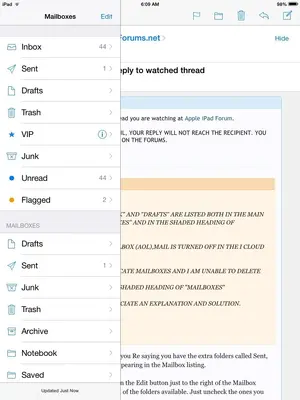I HAVE I PAD 2.
"SENT", "TRASH", "JUNK" AND "DRAFTS" ARE LISTED BOTH IN THE MAIN HEADING OF "MAILBOXES" AND IN THE SHADED HEADING OF "MAILBOXES".
I ONLY HAVE ONE MAILBOX (AOL),MAIL IS TURNED OFF IN THE I CLOUD SETTINGS.
WHY DO I HAVE DUPLICATE MAILBOXES AND I AM UNABLE TO DELETE THE DUPLICATES
LISTED ABOVE IN THE SHADED HEADING OF "MAILBOXES"
WOULD REALLY APPRECIATE AN EXPLANATION AND SOLUTION.
THANK YOU,
TED S
"SENT", "TRASH", "JUNK" AND "DRAFTS" ARE LISTED BOTH IN THE MAIN HEADING OF "MAILBOXES" AND IN THE SHADED HEADING OF "MAILBOXES".
I ONLY HAVE ONE MAILBOX (AOL),MAIL IS TURNED OFF IN THE I CLOUD SETTINGS.
WHY DO I HAVE DUPLICATE MAILBOXES AND I AM UNABLE TO DELETE THE DUPLICATES
LISTED ABOVE IN THE SHADED HEADING OF "MAILBOXES"
WOULD REALLY APPRECIATE AN EXPLANATION AND SOLUTION.
THANK YOU,
TED S