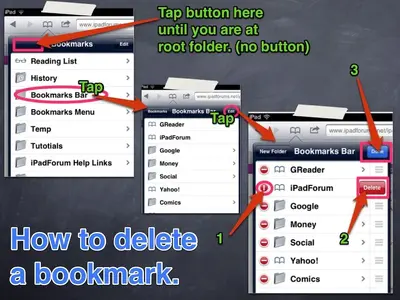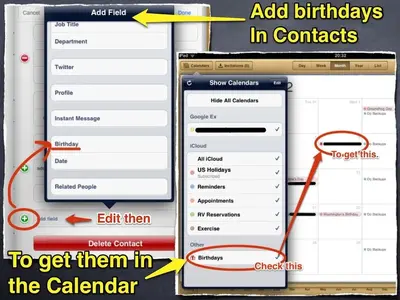Undefined.
iPF Noob
salcute18enator said:And how do I bring all d icons on d same page
I'll show you -
salcute18enator said:And how do I bring all d icons on d same page
Gabriel1 said:Check out my earlier post in this thread, it shows how to use the app to get all your images in the correct order (I discovered this only recently!).
The Archangel
There isn't a version 6 yet (iOS 6). They've so far got a version 5 (iOS 5).How to upgrade my iPad to version 6
salcute18enator said:Srry I meant version 5
Undefined. said:Oh well, insert your USB cable into your iPad and Computer, Then go onto iTunes via the computer and then it'll come up saying you have to update you iPad.
I can't show pictures because you do this on the computer and Im on my iPad
salcute18enator said:My computer switches off every time I plug in the iPad
Any Oder way to update???