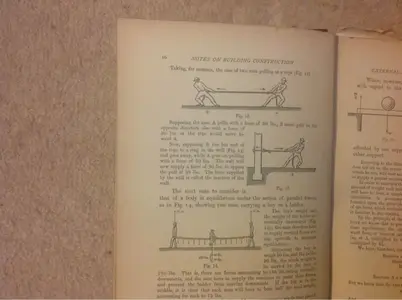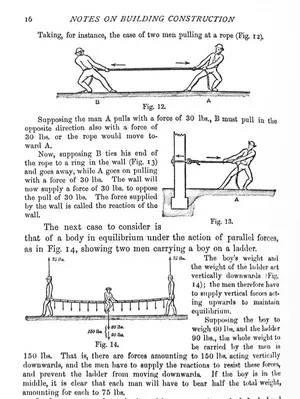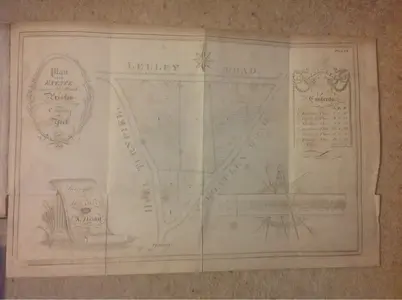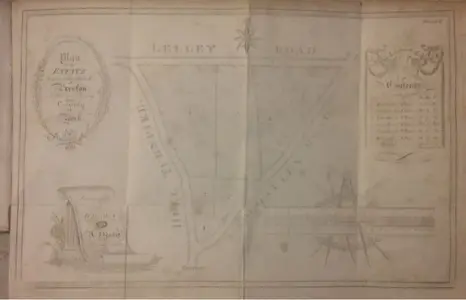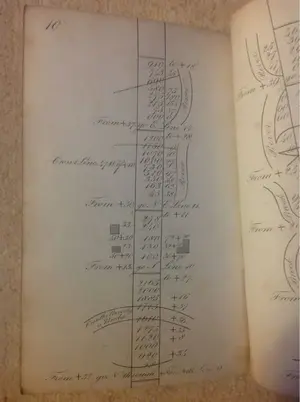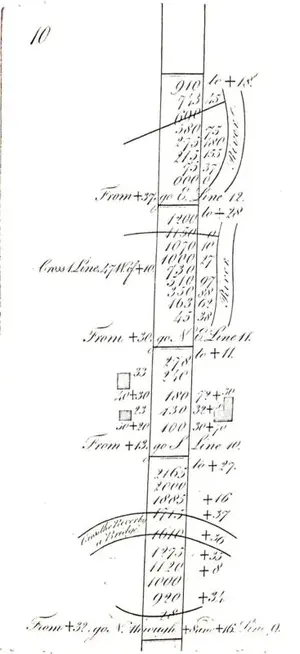Richard Brown
iPF Novice
How I have used my iPad to get the best value from a time limited subscription to the British Newspaper Archive online.
The British Library newspaper archive is a superb resource for historical information..
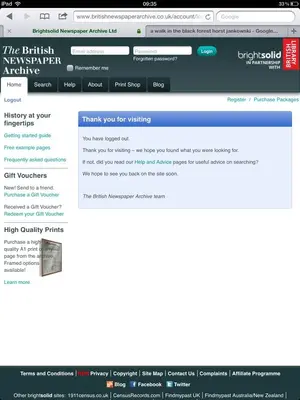
To view finds, you have to buy a subscription. There are different types of sub. The cheapest 2 give you a number of credits which have to be used in a time limit.
What I have just found is that once you have VIEWED a page, you can return to it at any time, free of charge. I have also discovered that the iPad does a pretty decent job with viewing pages on the website. The image just below this is an iPad screenshot.
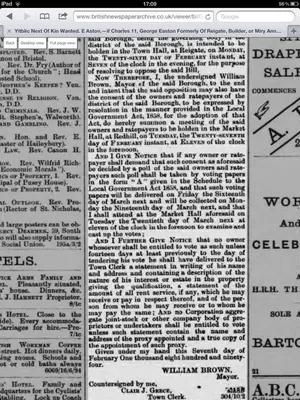
So, if I cannot use my computer to view finds, I use the iPad. If you have bookmarked a great quantity of pages, the trick is to open a page just to view it. Don't search for anything you can do that at leisure. Close the page then repeat the process for all of your bookmarked stuff.
I use screen shots to capture my items of interest. The iPad shot is a large file of over 1.2 Mb.
On the computer, I use a screen view capturing programme, such as TNT. Here are examples from the PC screen capture process...
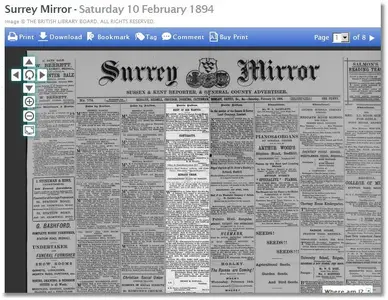
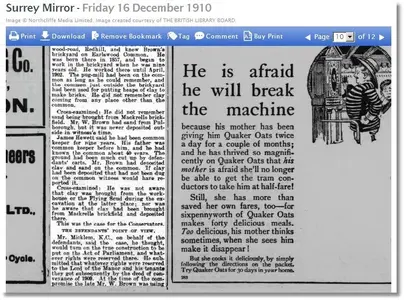
These last 2 images are less than 400kb each.
I hope this is of interest.


Sent from my iPad using iPF
The British Library newspaper archive is a superb resource for historical information..
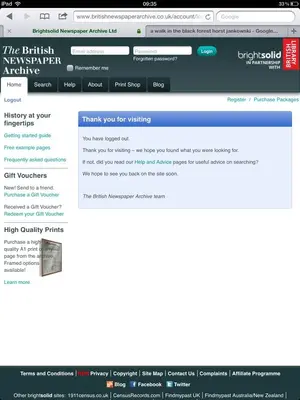
To view finds, you have to buy a subscription. There are different types of sub. The cheapest 2 give you a number of credits which have to be used in a time limit.
What I have just found is that once you have VIEWED a page, you can return to it at any time, free of charge. I have also discovered that the iPad does a pretty decent job with viewing pages on the website. The image just below this is an iPad screenshot.
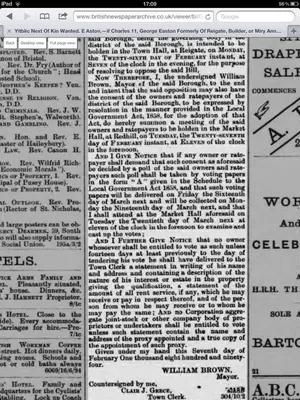
So, if I cannot use my computer to view finds, I use the iPad. If you have bookmarked a great quantity of pages, the trick is to open a page just to view it. Don't search for anything you can do that at leisure. Close the page then repeat the process for all of your bookmarked stuff.
I use screen shots to capture my items of interest. The iPad shot is a large file of over 1.2 Mb.
On the computer, I use a screen view capturing programme, such as TNT. Here are examples from the PC screen capture process...
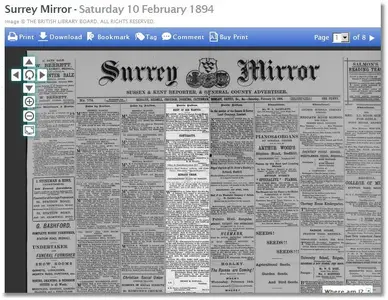
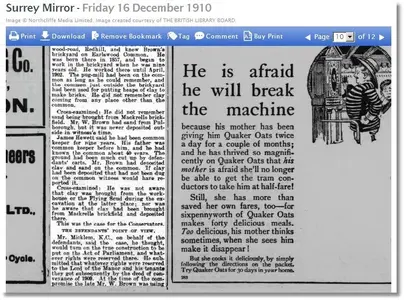
These last 2 images are less than 400kb each.
I hope this is of interest.
Sent from my iPad using iPF
Last edited: