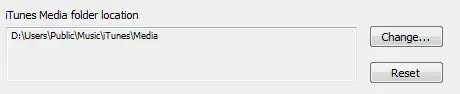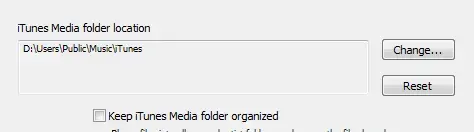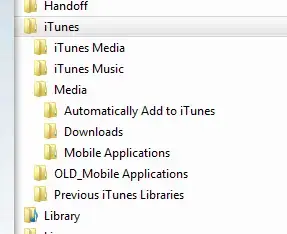mediaman09
iPF Noob
I had to do a fresh install on my computer to setup a Windows 7 PC (and of course took backups)
Status quo is this:
If I double click any an app file in windows explorer, that app will show up in iTunes. Very strage. Should I double click on each app??
Not sure how to move forward. I do not want to sync my ipad and i'm sure it well get clearef out.
I also have an issue with Activate/Deactivate this compter. in my previous troubleshooting to date, I used up some actications- I only have two shots leflt. Both menu itesm are available.
Any suggestions??
Let me ask this.. how do I contact Apple by email if I get in real trouble?
Status quo is this:
- I can see ipad apps in Windows explorer
- Itunes is pointing to that directory
- I still have all my apps on the pad, but
- I see no apps in itunes
If I double click any an app file in windows explorer, that app will show up in iTunes. Very strage. Should I double click on each app??
Not sure how to move forward. I do not want to sync my ipad and i'm sure it well get clearef out.
I also have an issue with Activate/Deactivate this compter. in my previous troubleshooting to date, I used up some actications- I only have two shots leflt. Both menu itesm are available.
Any suggestions??
Let me ask this.. how do I contact Apple by email if I get in real trouble?
Attachments
Last edited: