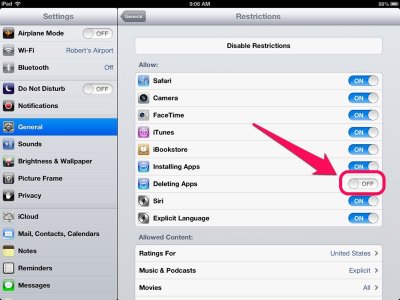murphzmom
iPF Noob
I was on You Tube yesterday via the app on my Ipad, things were great. Last night I had to sync my Ipad to Itunes to add some music. Went to you the You Tube app this morning and it asked for my user name and password, keep getting an error that authentication failed, username or password is incorrect. Here's the thing, I can go out to You Tube via the web and sign in with no problem whatsoever, it's just trying to use the app on my ipad that does not work.
Can someone please help!!
Mindy
Can someone please help!!
Mindy