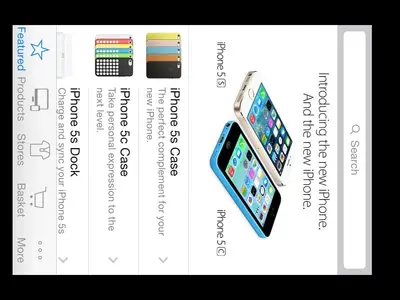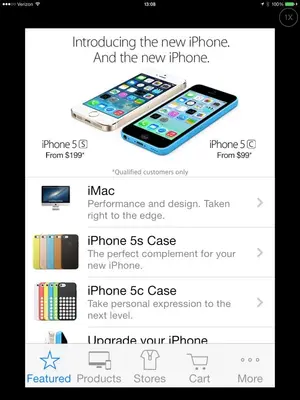There are three possibilities. The best is that you're talking about a Universal app. These apps contain different UI elements for the iPad and iPhone, and will adjust according to what device they are downloaded on. Pay once, and you get the app optimized for both devices. You can tell a universal app because it has a (+) plus mark in the price tag. You pay a slight to moderate penalty in the size of the app, since it must contain the screen graphics and other resources appropriate for both devices. The second is that the app is different for each device. You pay twice (if it's not free). The penalty becomes a plus in that the app will be no bigger than it needs to be for that device. Last, there is no equivalent app for the second device. In the case of iPhone apps you can still run most of them on the iPad, either at the original size or 2X mode (which looks bad most of the time). It's a UI compromise, better than nothing, if you absolutely have to have that app's features on the iPad. Note, apps that are dependant on iPhone-only features (like SMS) will not work, or be missing features on the iPad. SpeedTest by Ookla is a good example of an iPhone only app I like to use on my iPad. You can tell if the iPhone app is compatible with the iPad by reading the Compatibility section under Information in the Details tab of the app's App Store page. Also, when searching for iPhone only apps in the App Store on the iPad you need to be sure to choose iPhone. It's a button (after the search) at the top left in iOS 6. In iOS 7 it is one of the menu items. It will say either iPad Only or iPhone Only; the former by default. You can't run an iPad only app on an iPhone, in case anyone was wondering.