You are using an out of date browser. It may not display this or other websites correctly.
You should upgrade or use an alternative browser.
You should upgrade or use an alternative browser.
How to save PDF or HTML or even Microsoft Documents from the Safari?
- Thread starter healer
- Start date
Apple has developed a "Reading List" function for Safari (I think it came out with iOS 6). To access it while in Safari, be on the web page you want to read later. Then, in the upper left, press on the open book icon. Then, press the eyeglass icon that shows in the drop-down (as pictured here):
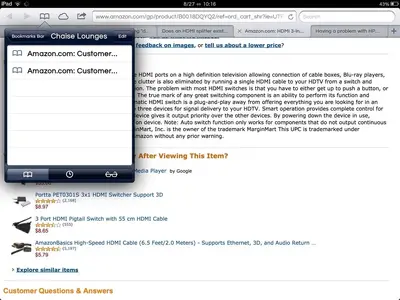
In addition, here's a brief article that explains the Reading List function: How to Use Safari's Reading List on the iPad - For Dummies
Or, you can use various "read later" apps/bookmarks such as Instapaper and Pocket. They also work pretty well (and, if you set them up beforehand, you won't need an Internet connection).
Hope this helps.
Marilyn
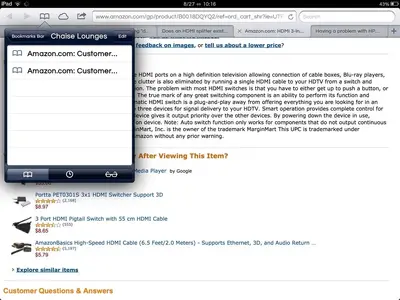
In addition, here's a brief article that explains the Reading List function: How to Use Safari's Reading List on the iPad - For Dummies
Or, you can use various "read later" apps/bookmarks such as Instapaper and Pocket. They also work pretty well (and, if you set them up beforehand, you won't need an Internet connection).
Hope this helps.
Marilyn
Apple has developed a "Reading List" function for Safari
Thanks!
I can see the Reading List on the iPad now. I had supposed the Reading List still requires Internet connection. Anyway, I shall try again. I might try Pocket later.
The Mercury browser lets you save any displayable file (PDF, HTML, images,etc.) to its internal storage. From there, it can be emailed or opened in any other appropriate app.
Thank you! I will try it.
Apple has developed a "Reading List" function for Safari
They also work pretty well (and, if you set them up beforehand, you won't need an Internet connection).
Marilyn
Thanks! I have read the dummy page. It does say the Reading List needs Internet connection. So it doesn't matter how well the setup is unless extra app is installed. Seeing that I can't tell the difference or advantage of having an item in reading list over a bookmark. I wonder why there is a reading list in the first place.
Also I have installed the Pocket. When I open it I need to sign in, does it mean it needs an Internet connection as well?
Last edited:
...[snip a bit]...Also I have installed the Pocket. When I open it I need to sign in, does it mean it needs an Internet connection as well?
You will need an account for Pocket (so the app/service knows for whom it's saving articles). Once you have an account, you can sign in to save articles to it.
I don't use Pocket, but I'm sure it's like the other "read later" accounts - you send articles to your Pocket account. Then, while still online, you access the Pocket app on your iPad and ensure all the articles you want to read later are downloaded. Then - it won't matter if you don't have an Internet connection because the articles will be there.
So, yeah, you need an Internet access to make sure the articles get on the iPad. After that ... not so much.
Marilyn
twerppoet
iPad Fan
Thanks! I have read the dummy page. It does say the Reading List needs Internet connection. So it doesn't matter how well the setup is unless extra app is installed. Seeing that I can't tell the difference or advantage of having an item in reading list over a bookmark. I wonder why there is a reading list in the first place. . .
Under iOS 5.x the Reading List was just a temporary place to keep track of articles you wanted to read later. The features made it easier to add, read, mark read, and delete the article links; as well as keeping them in one convenient place.
Under iOS 6.x items added to the Reading List are downloaded for offline reading. If you watch closely after adding a link to the Reading List you will see the bookmark icon change to a pair of glasses with a progress bar under it. When the progress bar is full and the icon changes back to an open book, the article is downloaded and ready to read any time.
This may or may not work well with multi page articles.
You will need an account for Pocket (so the app/service knows for whom it's saving articles). Once you have an account, you can sign in to save articles to it.
I was wondering why I would need an account if articles are saved direct to the iPad so that I can read later without an Internet connection.
Under iOS 5.x the Reading List was just a temporary place to keep track of articles you wanted to read later. The features made it easier to add, read, mark read, and delete the article links; as well as keeping them in one convenient place.
Thanks again. It sounds like having an old system like mine, the Reading list hasn't had much advantage over the bookmarks.
Similar threads
- Replies
- 3
- Views
- 2K
- Replies
- 0
- Views
- 2K
