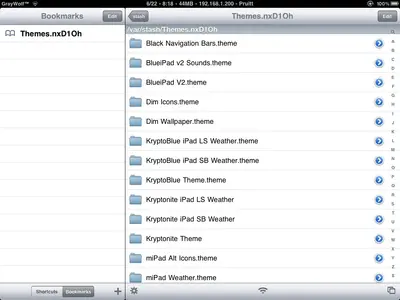graywolf
iPF Noob
iFile is the best way to view and edit the iPad's filesystem. A stock iPad's filesystem is blocked and most of it read-only. Only iTunes can access the mass of the filesystem. So, we jailbroke, and how are we able to modify the filesystem easily? iFile!
With iFile you can,
- view pictures, documents, and anything else!
- play music and video you have stored.
- transfer anything with a flash drive or external powered hard drive. (requires the Camera Connection Kit)
- create your own winterboard themes!
http://www.ipadforums.net/jailbreak...90-how-create-your-own-winterboard-theme.html
- change permissions on files to gain access.
- and more!
Attached picture 1 is the root of the filesystem.
You can see shortcuts to places like apps, music, pictures, and documents.
A trash folder for anything you delete. (this does NOT make up for the fact that you need to ALWAYS make a backup of any important system file you are editing)
You can create bookmarks to places and folders in the filesystem for quick reference or just if you are lazy like me.
A built-in web file server so you can upload and download files to any computer on the local network.
Customize the look of the window with colors!!!!!!!!!!!!!!!!!!!!!!!
iFile is the ultimate file manager and is available for free from Cydia but you can also buy it to support the developer.
With iFile you can,
- view pictures, documents, and anything else!
- play music and video you have stored.
- transfer anything with a flash drive or external powered hard drive. (requires the Camera Connection Kit)
- create your own winterboard themes!
http://www.ipadforums.net/jailbreak...90-how-create-your-own-winterboard-theme.html
- change permissions on files to gain access.
- and more!
Attached picture 1 is the root of the filesystem.
You can see shortcuts to places like apps, music, pictures, and documents.
A trash folder for anything you delete. (this does NOT make up for the fact that you need to ALWAYS make a backup of any important system file you are editing)
You can create bookmarks to places and folders in the filesystem for quick reference or just if you are lazy like me.
A built-in web file server so you can upload and download files to any computer on the local network.
Customize the look of the window with colors!!!!!!!!!!!!!!!!!!!!!!!
iFile is the ultimate file manager and is available for free from Cydia but you can also buy it to support the developer.
Last edited: