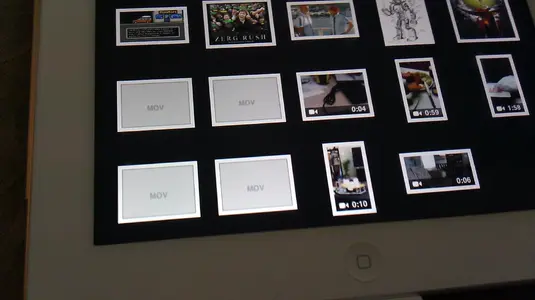You are using an out of date browser. It may not display this or other websites correctly.
You should upgrade or use an alternative browser.
You should upgrade or use an alternative browser.
imovie on ipad2 can ONLY edit ipad videos
- Thread starter csrredcoat
- Start date
Demandarin
iPF Noob
Hmmmm...that's strange, so u hook the USB up to the kodak and nuthin comes up on the iPad? Does the kodak have a SD card slot? If so u can just take the SD card out and put it in the SD card adapter piece that's in the CCK. If ur iPad was jail broken and u had ifiles, u could almost guarantee to be able to see everything up there. I have a jvc Everio digital cam. I plugged it up to the iPad thru USB and it would only show the pics but not the movies. I was like WTF...then I opened up my ifiles( the one from Cydia..u have to be jail broken..not the wannabe ifiles from the app store..lmao). Then I could go into every file n folder on the cam. I tried to open up the movie but it told me iPad didn't support the format. Ok, I got workarounds for everything. I easily cut that movie file outta the cam, then placed it inside Oplayer media app document folder, n guess what. It plays with no issues. ;-)
Now for ur my touch 4g, it should be able to at least pick up the photos from there. My iPad picks up my photos from my win mo tilt phone. I had some issues where I knew I took new pix but it wasn't showing up on the iPad when connected. It had to do with what folder on the phone the photo was saved at. I think iPad only recognizes stuff in DCIM folder. If ir photo saved somewhere else, it won't read it. I was like ok. I used ifiles to go into my phone internal memory and it's micro SD card memory. I found the pix as it was stored on internal memory but b4 most of my pix were stored on my micro SD card n that's why the iPad wasn't seeing it just. Same things with movies, if iPad can't see it regularly, I just open up device in ifiles(from Cydia) n I can see Everything.
Now for ur my touch 4g, it should be able to at least pick up the photos from there. My iPad picks up my photos from my win mo tilt phone. I had some issues where I knew I took new pix but it wasn't showing up on the iPad when connected. It had to do with what folder on the phone the photo was saved at. I think iPad only recognizes stuff in DCIM folder. If ir photo saved somewhere else, it won't read it. I was like ok. I used ifiles to go into my phone internal memory and it's micro SD card memory. I found the pix as it was stored on internal memory but b4 most of my pix were stored on my micro SD card n that's why the iPad wasn't seeing it just. Same things with movies, if iPad can't see it regularly, I just open up device in ifiles(from Cydia) n I can see Everything.
Demandarin
iPF Noob
If anything, the iPad should be able to at least pick up photos from either device on nonjailbroken iPad. Seeing movies made on ur phone is a hit n miss. At onetime iPad could see my movies/videos from my phone. Then later it acted like it didn't want to see them. Ifiles, from Cydia, solved all my problems. Nothing could be hidden from my iPad then..lmfao
Hmmmm...that's strange, so u hook the USB up to the and nuthin comes up on the iPad? Does the kodak have a SD card slot? If so u can just take the SD card out and put it in the SD card adapter piece that's in the CCK. If ur iPad was jail broken and u had ifiles, u could almost guarantee to be able to see everything up there. I have a jvc Everio digital cam. I plugged it up to the iPad thru USB and it would only show the pics but not the movies. I was like WTF...then I opened up my ifiles( the one from Cydia..u have to be jail broken..not the wannabe ifiles from the app store..lmao). Then I could go into every file n folder on the cam. I tried to open up the movie but it told me iPad didn't support the format. Ok, I got workarounds for everything. I easily cut that movie file outta the cam, then placed it inside Oplayer media app document folder, n guess what. It plays with no issues. ;-)
Now for ur my touch 4g, it should be able to at least pick up the photos from there. My iPad picks up my photos from my win mo tilt phone. I had some issues where I knew I took new pix but it wasn't showing up on the iPad when connected. It had to do with what folder on the phone the photo was saved at. I think iPad only recognizes stuff in DCIM folder. If ir photo saved somewhere else, it won't read it. I was like ok. I used ifiles to go into my phone internal memory and it's micro SD card memory. I found the pix as it was stored on internal memory but b4 most of my pix were stored on my micro SD card n that's why the iPad wasn't seeing it just. Same things with movies, if iPad can't see it regularly, I just open up device in ifiles(from Cydia) n I can see Everything.
It is stranger then that. My SD card works flawlessly. I can see a thumbnail of my video and I can import it. However then when I try and view it the thumbnail is gone and just says "mov". iMovie as such does not work.
Thanks for the help btw.
Demandarin
iPF Noob
Hoshnasi, have u tried running the imported movie thru reel director first? Meaning render it then save to camera roll, then open up imovies and see if it sees it then?
Demandarin
iPF Noob
Oh, n no problem buddy. I actually haven't used imovies or reel director n a hot sec cuz I've been messing around with garage band. Such a cool app ;-)
Hoshnasi, have u tried running the imported movie thru reel director first? Meaning render it then save to camera roll, then open up imovies and see if it sees it then?
No luck on reeldirector.
iMovie sees my just-recorded movies on iPad 2
I just recorded two short movies on my iPad 2 and then went into iMovie. iMovie could "see" both of them and I was able to edit and then save them in a new project on the camera roll. I didn't do anything special to get this to work.
Am I doing this wrong?
I just took a video with my iPad2. Now I want to open it in iMovie and it just won't show up on the list... Whats going on here?
I just recorded two short movies on my iPad 2 and then went into iMovie. iMovie could "see" both of them and I was able to edit and then save them in a new project on the camera roll. I didn't do anything special to get this to work.
Demandarin
iPF Noob
This is what I see after the import...
Sent from my HTC Glacier
Ohh ok, I see now. That is strange..lol. I would just try to make some more vids thru ipad2 itself and see if imovies will recognize them. As some people posting it is seeing theirs off the bat. Although it sux at the moment, it might be a hit n miss issue when it comes to imovies seeing movies made from ipad2 itself.
So those occured "After" running them thru reel director? But reel director itself could play it? If so, I'd say forget imovies at the moment u til they update and just use reel director for editing as it is in a lot of ways better thn imovies.
OK, after hours of working it out, I think I have a solution, at least its working for me.
1. Download Aleesoft Free iPad Video Converter.
2. Open up the program and select new task.
3. Open up the video you want iMovies to "see"
4. Select "iPad HD Video (*.mp4)" then click options.
5. On the audio tab, the following should be selected:
-Double Channel
-aac
-44100 sampling rate
-128 bit rate
6. On the video tab, the following should be selected:
-h264 video codec
-30 frame rate
-2500 bit rate
7. On the resize tab, select the custom size and make it 1280X720, aspect ratio normal
8. Click save and apply.
9. Then pick your destination folder and select "Convert"
10. Once its done, put that video into any of your "Photo" folders that syncs with iTunes and you should be able to see the video in iMovie.
Good Luck.
1. Download Aleesoft Free iPad Video Converter.
2. Open up the program and select new task.
3. Open up the video you want iMovies to "see"
4. Select "iPad HD Video (*.mp4)" then click options.
5. On the audio tab, the following should be selected:
-Double Channel
-aac
-44100 sampling rate
-128 bit rate
6. On the video tab, the following should be selected:
-h264 video codec
-30 frame rate
-2500 bit rate
7. On the resize tab, select the custom size and make it 1280X720, aspect ratio normal
8. Click save and apply.
9. Then pick your destination folder and select "Convert"
10. Once its done, put that video into any of your "Photo" folders that syncs with iTunes and you should be able to see the video in iMovie.
Good Luck.
Demandarin
iPF Noob
Sounds good but that still involves syncing to iTunes, which shouldn't even be necessary. I like to do everything within the iPad itself. It's strange how u converted to .mp4 and it recognizes them. Reason I say that is because I have confirmed all my moves are in mp4 format and imovies won't see them unless I do my wrkaround described, using reel director. I think the key to every thing is that the movies, for the most part, have to be synced thru iTunes, which IMO is dumb! If u take a video or movie with ipad2 and it saves it within the iPad itself, imovies"should" be able to see them and edit "without" having to sync to desktop iTunes. That's more of a hassle and increases down time. My wrkaround is pretty fast and I can do it anywhere, not needing to hook up to a computer to convert or sync files.
One thing though, the more options the better. Tunis for posting that up as it might help the op out.
P.s. I don't have an ipad2, I have imovies on my ipad1 ;-)
One thing though, the more options the better. Tunis for posting that up as it might help the op out.
P.s. I don't have an ipad2, I have imovies on my ipad1 ;-)
I have tried your ReelDirector workaround and it does not work 90% of the time for iPad 2. Mine might be longer, but it has worked 100% of the time for me. It's all about getting the right file details so iMovies can see it.
I don't think the issue is the quality of the fix. It's the fact that it requires syncing.
I would be best to have self contained iPad fix.
OK, after hours of working it out, I think I have a solution, at least its working for me.
1. Download Aleesoft Free iPad Video Converter.
2. Open up the program and select new task.
3. Open up the video you want iMovies to "see"
4. Select "iPad HD Video (*.mp4)" then click options.
5. On the audio tab, the following should be selected:
-Double Channel
-aac
-44100 sampling rate
-128 bit rate
6. On the video tab, the following should be selected:
-h264 video codec
-30 frame rate
-2500 bit rate
7. On the resize tab, select the custom size and make it 1280X720, aspect ratio normal
8. Click save and apply.
9. Then pick your destination folder and select "Convert"
10. Once its done, put that video into any of your "Photo" folders that syncs with iTunes and you should be able to see the video in iMovie.
Good Luck.
Edit, i figured it out and i'll give it a shot.
Last edited:
Most reactions
-
 384
384 -
 356
356 -
 217
217 -
 183
183 -
 146
146 -
 122
122 -
 91
91 -
 21
21 -
 17
17 -
G
10
-
 3
3 -
 3
3 -
 2
2 -
 2
2
Similar threads
- Replies
- 10
- Views
- 17K