You are using an out of date browser. It may not display this or other websites correctly.
You should upgrade or use an alternative browser.
You should upgrade or use an alternative browser.
iOS 7
- Thread starter fogey0
- Start date
MoonlitSonata
iPF Novice
I know how you feel! I hated it at first myself and also tried to go back, but it's not doable.
acostapimps
iPF Noob
Didn't they use to give you limited days before you go back to a previous SW through iTunes backup?
Bartholemew
iPF Noob
I know how you feel! I hated it at first myself and also tried to go back, but it's not doable.
You can't go back?
MoonlitSonata
iPF Novice
You can't go back?
Nope. You could on the betas, but not now.
Bartholemew
iPF Noob
Nope. You could on the betas, but not now.
That ain't right. These may be my last Apple products. I have been considering changing anyway, but this may have done it.
s2mikey
iPF Novice
That ain't right. These may be my last Apple products. I have been considering changing anyway, but this may have done it.
What is it that you hate about it? Just curious.....
What is it that you hate about it? Just curious.....
Me too. I think it's terrific. It's brighter, appears faster?, and offers many more features.
It does require a bit of time to learn about what's new though. After all, you had to spend a bit of time learning about IOS to begin with.
Give it a fair "shakedown cruise" and you might be pleasantly surprised.
Good luck.
I don't really like the look of the new icons or some of the apps, notes looks like a half finished app now and the calendar is harder to see clearly.
I also have problems with how airplay works on my iPad 3, swiping up does nothing and the only way I can get an airplay icon is in a video.
I do like the new radio feature and my iPad does seam to be a little more responsive than before, I also like the way you close out programs
now. I hate the email program, I have preview turned off but if I want to delete an email now I have to select it and it opens it up, I don't want spam email
To ever open.
I also have problems with how airplay works on my iPad 3, swiping up does nothing and the only way I can get an airplay icon is in a video.
I do like the new radio feature and my iPad does seam to be a little more responsive than before, I also like the way you close out programs
now. I hate the email program, I have preview turned off but if I want to delete an email now I have to select it and it opens it up, I don't want spam email
To ever open.
MoonlitSonata
iPF Novice
I don't really like the look of the new icons or some of the apps, notes looks like a half finished app now and the calendar is harder to see clearly. I also have problems with how airplay works on my iPad 3, swiping up does nothing and the only way I can get an airplay icon is in a video. I do like the new radio feature and my iPad does seam to be a little more responsive than before, I also like the way you close out programs now. I hate the email program, I have preview turned off but if I want to delete an email now I have to select it and it opens it up, I don't want spam email To ever open.
For mail, just swipe the left side to the right to get the sidebar, and press edit. Presto, no opening every email.
MoonlitSonata
iPF Novice
All of my "favorites" are screwed up and I cannot remove the ones I want to remove like I used to. Does anyone know how? This is only one of many, many issues with this. Downloading this is like fixing something that wasn't broken!
As my post just before yours, but instead of mail, select the favorites tab on Safari and drag to the right, a delete button will appear.
For mail, just swipe the left side to the right to get the sidebar, and press edit. Presto, no opening every email.
Thanks,.
MoonlitSonata
iPF Novice
Gabriel1
iPF Noob
I don't really like the look of the new icons or some of the apps, notes looks like a half finished app now and the calendar is harder to see clearly. I also have problems with how airplay works on my iPad 3, swiping up does nothing and the only way I can get an airplay icon is in a video. I do like the new radio feature and my iPad does seam to be a little more responsive than before, I also like the way you close out programs now. I hate the email program, I have preview turned off but if I want to delete an email now I have to select it and it opens it up, I don't want spam email To ever open.
If you do a one finger swipe up from the very bottom of the screen you open the control panel and reveal the Airplay symbol in any app......
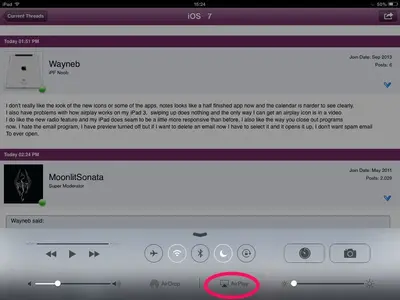
The Archangel
Similar threads
- Replies
- 72
- Views
- 14K
