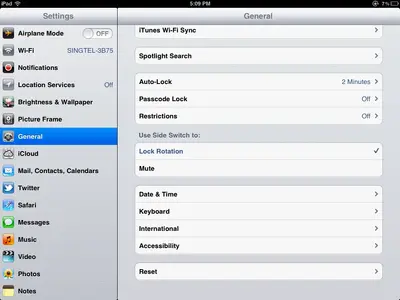Go back and run the jailbreak again. There is a box in the redsn0w program to check so you can get the multigestures Remember, though, to be sure to UNCHECK the "install Cydia" box. Cause you sure don't want to do that again!
Since you are pointing at iOS 5.0 for the 5.0.1 jail break, the multi gestures are not in 5.0. That's why that box is there to check.
I had done exactly the same thing you did, forgot to check that box. Re-running the jail break fixed it and now I have the gestures.
Oh, and don't forget that after the re-jailbreak, you'll have to do the reboot again...
Hope this helps and let us know how you get on.
Marilyn