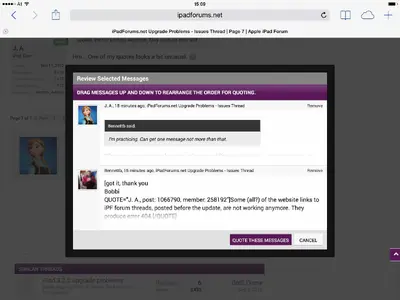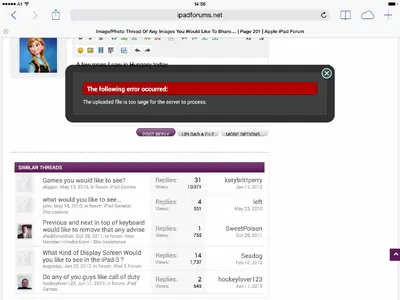You are using an out of date browser. It may not display this or other websites correctly.
You should upgrade or use an alternative browser.
You should upgrade or use an alternative browser.
iPadForums.net Upgrade Problems - Issues Thread
- Thread starter iDan
- Start date
twerppoet
iPad Fan
I'm pretty sure you can use the RTF editor as well, but you have to make sure your cursor is in the right place before adding the image. It's hard to move the images afterwards. Maybe you can move the text instead.
More experiments are in order, but inline images are possible.
More experiments are in order, but inline images are possible.
abababababab
iPad Fan
It would be great if the Private messages could be open in a new window. Like if I long tap on a Private message, I get this :

Also, will there be a fresh new app, or an update to the previous app anytime in the future? It used to be easier when I had the app right on the home screen. But the new UI sure is awesome!
Also, will there be a fresh new app, or an update to the previous app anytime in the future? It used to be easier when I had the app right on the home screen. But the new UI sure is awesome!
twerppoet
iPad Fan
. . . It used to be easier when I had the app right on the home screen. But the new UI sure is awesome!
If you open the site's main page, then select the box/arrow icon there is an option to Add To Home Screen. This will create an icon that you can move around and use just like any other icon, except tapping it will open Safari to the site instead of launching an app.
The icon even looks just like the iPF app's icon.
If my instructions are hard to understand, check out the notice at the top of the page about the iPF app not working. They provide a link with instructions which are better than mine.
Bennettb
iPF Novice
Press the +Quote tab on the message you want to quote.....go down to the message box and just on the bottom on the left is - Insert Quotes, press this....you will then get an option box to press 'Quote these Messages'. You can select as many as you want before going to the message box.
Hope you get it now!
I'm practicing. Can get one message not more than that.
When you press more than one +Quote in different posts, you can quote two, or three, ...I'm practicing. Can get one message not more than that.
Just try, once you know how it works, it's easy.
Bennettb
iPF Novice
[got it, thank you
Bobbi
QUOTE="J. A., post: 1066790, member: 258192"]Some (all?) of the website links to iPF forum threads, posted before the update, are not working anymore. They produce error 404.[/QUOTE]
Bobbi
QUOTE="J. A., post: 1066790, member: 258192"]Some (all?) of the website links to iPF forum threads, posted before the update, are not working anymore. They produce error 404.[/QUOTE]
When you press more than one +Quote in different posts, you can quote two, or three, ...
Just try, once you know how it works, it's easy.
Hm... One of my quotes looks a bit unusual.[got it, thank you
Bobbi
QUOTE="J. A., post: 1066790, member: 258192"]Some (all?) of the website links to iPF forum threads, posted before the update, are not working anymore. They produce error 404.
SO FAR - this software STINKS for my needs - tried to make a new post to my West Virginia thread and adding figures is just not the same - I'm sure all will improve over the next few days, but will stop posting for a while, and hope that adding pics and integrating text will be easier soon - Dave
Hi Dave, this new contraption, it's really quite good and very logical in many respects and frankly, in my opinion, much less happy-go-lucky than what we had before. Just needs a bit of perseverance, (like the answer by iDan to your apparent problem). The more you get into the system the more you will find to like. Well I do anywayHey Dave, How are you trying to add pics to your message? It should be much easier to upload photos into a thread. Simply click the upload a file button below the reply box. Once it's uploaded you will have the option to insert it as a thumbnail or full size.
View attachment 57607
Have you looked at the Tapatalk app? I use Tapatalk Pro and find it excellent, and no problem interacting with forum posts including production of pictures. It's great for just following all the unread posts that may catch your attention. Check it out.
See ya soon?
Andrew
I couldn't find a way so far. It wasn't possible on the website or in website view before the upgrade, afaik.Can I set larger fonts for this website? I had the app the way I liked it. When I use a pinch to make things larger it floats all over - and applies only to the current page.
Did you also try double tapping the website on a post? It will enlarge the forum a bit, maybe enough for your needs.
Last edited:
Similar threads
- Replies
- 21
- Views
- 7K
- Replies
- 37
- Views
- 13K
- Replies
- 3
- Views
- 3K