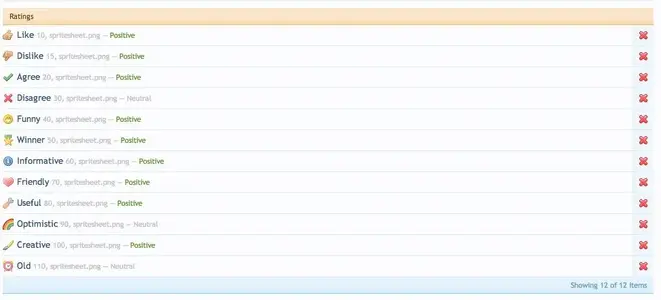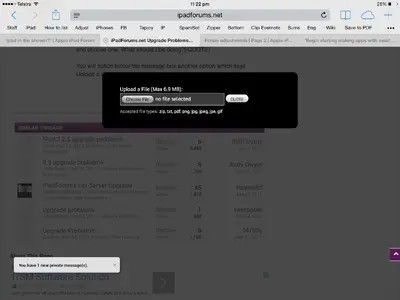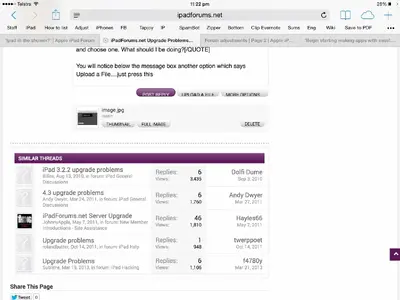Hi Dave, this new contraption, it's really quite good and very logical in many respects and frankly, in my opinion, much less happy-go-lucky than what we had before. Just needs a bit of perseverance, (like the answer by iDan to your apparent problem). The more you get into the system the more you will find to like. Well I do anyway

I can understand your hesitancy about posting those great pictures of yours in your very interesting travelogues, but don't stop now mate! We all enjoy them

Have you looked at the Tapatalk app? I use Tapatalk Pro and find it excellent, and no problem interacting with forum posts including production of pictures. It's great for just following all the unread posts that may catch your attention. Check it out.
See ya soon?
Andrew
I can understand your hesitancy about posting those great pictures of yours in your very interesting travelogues, but don't stop now mate! We all enjoy them