richsadams
iPF Noob
I ran into the same problem (and so have many others). It's apparently a metadata issue. There's an iTunes Match thread where I recapped my experience including how I was able to resolve the missing cover art so now all of it appears on my iPhone, iPad, Apple TV2 and other computers.Why is it that some of the album artwork that is in my iTunes library does not show up on my iPad as a part of iMatch? Is there a way to get all the artwork on my iPad?
iTunes Match Recap
Once completed I closed and re-opened iTunes to find that a lot, and I mean a lot of cover art was missing. I wasn't so much worried about the more common cover art that's available by using iTunes' built in-downloader but by the cover art that I had personally added over the years to the more obscure albums in my collection. I was not prepared to spend hours hunting this artwork down again. The good news is that eventually I was able to get all of my cover art back. Not any one task fixed it, but after a lot of trial and error, it was all there. Here's what I did:
1. Turned off iTunes Match - iTunes > Store > Turn Off iTunes Match.
2. Used the iTunes cover art retrieval option - iTunes "Advanced" (top toolbar) > "Get Album Artwork". (I received a notice that 21 covers could not be found).
3. Closed and reopened iTunes (several times)
4. Clicked on cover art that was missing (and it would appear)
5. Cmd+I/Control-click (right-click) on missing cover art to open the "Get Info" screen (and it would appear).
6. Turn iTunes Match back on and click on "Update iTunes Match" in the same drop-down menu
After doing those various things all of the cover art was back including the cover art that I had added myself.
In addition to that there were a few "stubborn" albums where I had to manually add the cover art again. Open the album in song list, highlight all of the songs and control or right-click, click on "Get Info" and then drag the cover art into the Artwork box. (Note: this embeds the cover art and is different from simply adding it in the album view list.) After doing that, update iTunes Match in iTunes by clicking on "Store" in the toolbar, "Update iTunes Match".
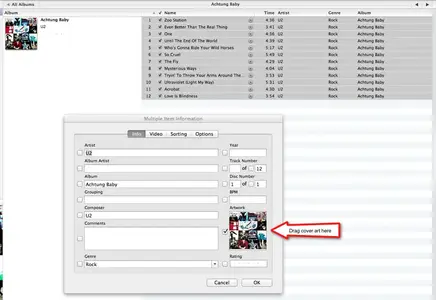
After that I had to turn iTunes Match off and on on my iDevices a few times as well as close and reopen the Music App to get all of the cover art to show up. Overall it basically involves try-try again until everything is there. No one should have to do that...there's an obvious bug.
I was actually contacted by Apple and asked a number of questions about my experience so they are aware of it and are working on it.
Hope that helps!
BTW, I'll merge this with the iTunes Match thread.
Last edited:
