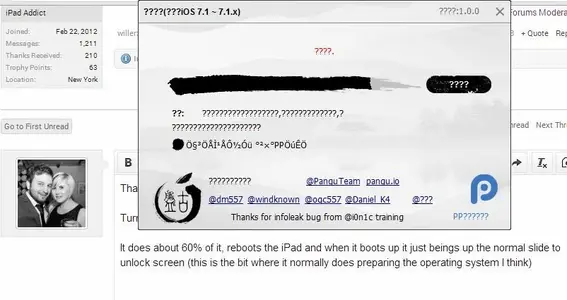krs360
iPF Noob
Hello, I've tried to jailbreak my iPad 4 ios 7.1.1 using pangu.
It gets about 90% of the way through and then the app gives ???. in red and it stops working. Obviously I have no idea of the error message - I've followed the tutorial exactly and tried a number of times.
I was wondering if anyone has had any success with this on iPad 4 7.1.1?
It gets about 90% of the way through and then the app gives ???. in red and it stops working. Obviously I have no idea of the error message - I've followed the tutorial exactly and tried a number of times.
I was wondering if anyone has had any success with this on iPad 4 7.1.1?