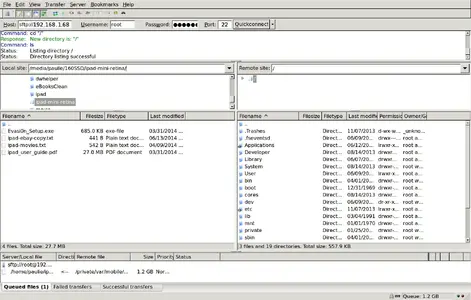willerz2
iPF Novice
Sweet! I am particularly interested in data management having used "root explorer" via USB hookup. Is there an app similar to this for me? I am guessing based on what I've been reading that "Cydia" is my doorway to these goodies. Yes?
If you're referring to Root Explorer on the Google Play Store, then yes, there's iFile from Cydia, which will run you $2.99 to purchase a license for it. Cydia's basically a "jailbroken AppStore", using the term extremely loosely. Developers will "host" their packages and such onto Cydia, which is the middleman for jailbreakers to get tweaks. Some are free, and some are paid, just like the Apple AppStore and the Google Play Store.