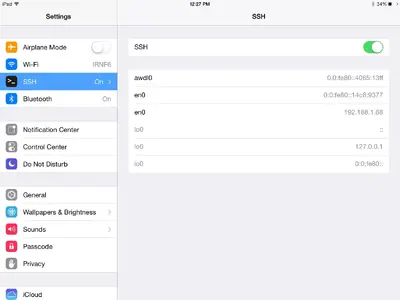Mbagni
iPF Noob
Hi all,
I have a nice iPad 2 64Gb 3G model and so far I have been "faithful" to IOS 6.1. I am aware that after my model, still sold by Apple, there are more advanced and powerful models. Apart the aesthetic changes what have been your experiences into upgrading to the latest IOS version? I am strongly motivated to jailbreak my iPad but I am concerned that the latest IOS release is more demanding and will make my iPad run slower. What you suggest? Thanks for sharing you experiences.
I have a nice iPad 2 64Gb 3G model and so far I have been "faithful" to IOS 6.1. I am aware that after my model, still sold by Apple, there are more advanced and powerful models. Apart the aesthetic changes what have been your experiences into upgrading to the latest IOS version? I am strongly motivated to jailbreak my iPad but I am concerned that the latest IOS release is more demanding and will make my iPad run slower. What you suggest? Thanks for sharing you experiences.