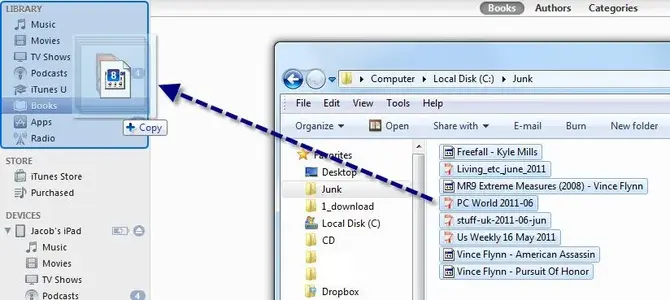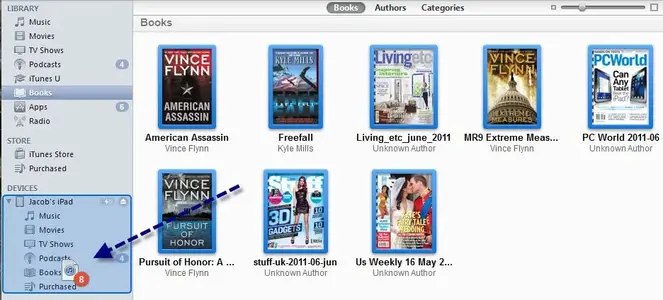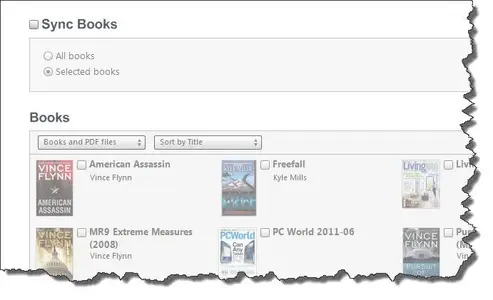j0yful
iPF Noob
I do not understand. see what I have and what I do.
I got Windows.
I have a folder loaded with ePub books.
Here what you need to do:
Job done. All iBooks on the iPad.
- Open iTunes.
- Connect the iPad
- Open The ePub Folder with any file manager ou like.
- Select some books with the mouse.
- Drag the selected books into the iTunes Book area.
- Books are being copied (It is actually the pointer being defined)
- See all the selected books in the iTunes Library part
- Select all iBooks in the iTunes Library and drag then to the Device area to the Books location.
No Sync. No nothing.
Same thing with PDF files (Magazines)
Never ever mark the sync sign for books on the iTunes
That's what I did Peled, that's the problem. I don't have this problem before. I had been doing fine till I restored the itunes library.
Also, I drag and drop it to Stanza . Every book appeared on Stanza. So, it could be the ibook app right. BUT, I already deleted and reinstalled the ibook app from both my ipad and itunes. and yet, problem persist.
Any other solution people?