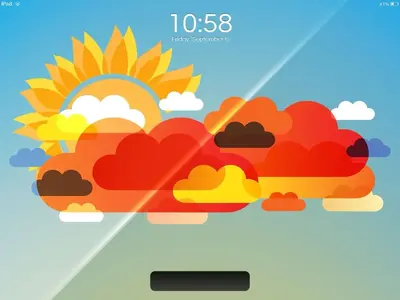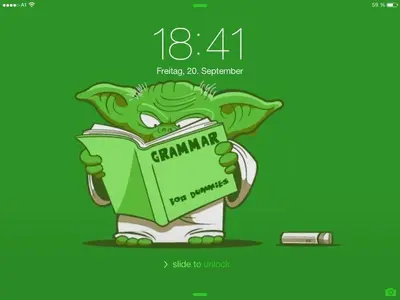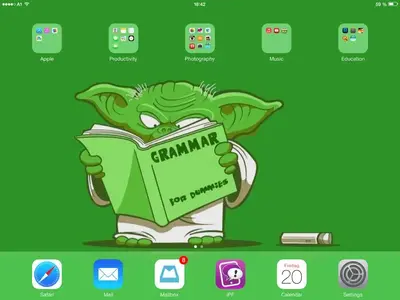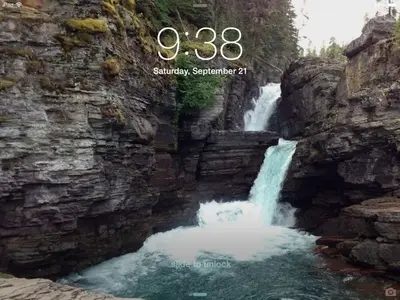You are using an out of date browser. It may not display this or other websites correctly.
You should upgrade or use an alternative browser.
You should upgrade or use an alternative browser.
Post a pic of your Lock Screen and Home Screen!
- Thread starter skimonkey
- Start date
I'm with J.A. - still looking for something better. I am a compulsive wallpaper changer, always looking for just the RIGHT wallpaper. Still not there, yet, but this is what I have (the lockscreen is still the same one from a couple of posts up):

This is my second page, which is just folders. I just like the way the folders are translucent, so they change color with the image:
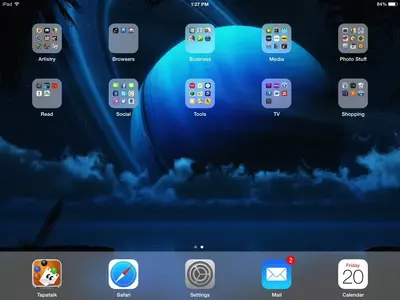
Marilyn

This is my second page, which is just folders. I just like the way the folders are translucent, so they change color with the image:
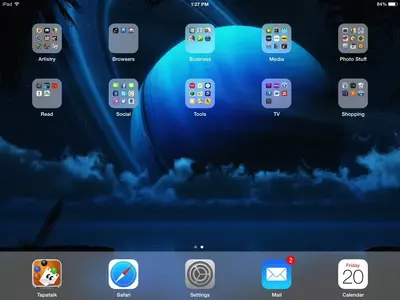
Marilyn
Beautiful wallpaper! Colour changing of the translucent folders is something I like, too.I'm with J.A. - still looking for something better. I am a compulsive wallpaper changer, always looking for just the RIGHT wallpaper. Still not there, yet, but this is what I have (the lockscreen is still the same one from a couple of posts up): <img src="http://www.ipadforums.net/attachment.php?attachmentid=48213"/> This is my second page, which is just folders. I just like the way the folders are translucent, so they change color with the image: <img src="http://www.ipadforums.net/attachment.php?attachmentid=48214"/> Marilyn
At the risk of over-posting in this thread, I think I finally found/made a setup. No point in NOT showing off the fabulous retina screen: Okay, that's it for this thread for a while. Promise!Marilyn
I like like! I am trying to get a panoramic pic as my lock screen on my ipad 2, but having no success. I may try to edit it a little, but don't want to lose the pano view!
Skimonkey ~~ sent from my iPad using iPF
twerppoet
iPad Fan
Just wish I remembered where I got it from!
. . .
Marilyn
From here perhaps?
Wallpaper Wednesday ? dadsbigplan
Well, not there (even though it's there), but thanks for the link. Got some good wallies there; I'll be browsing that site more...
Marilyn
twerppoet
iPad Fan
Well, not there (even though it's there), but thanks for the link. Got some good wallies there; I'll be browsing that site more...
Marilyn
It's not really a wallpaper site; just the first good hit I got doing a Google image search for Saturn wallpapers.
Similar threads
- Replies
- 2
- Views
- 4K
- Replies
- 23
- Views
- 15K
- Replies
- 3
- Views
- 2K
- Replies
- 1
- Views
- 4K