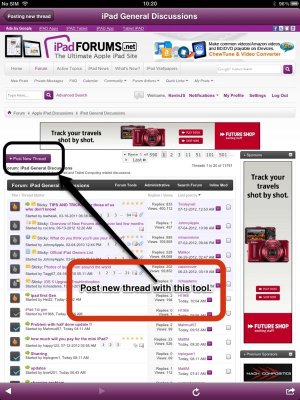Apple iPad Forum 🍎
Welcome to the Apple iPad Forum, your one stop source for all things iPad. Register a free account today to become a member! Once signed in, you'll be able to participate on this site by adding your own topics and posts, as well as connect with other members through your own private inbox!
You are using an out of date browser. It may not display this or other websites correctly.
You should upgrade or use an alternative browser.
You should upgrade or use an alternative browser.
Posting new thread
- Thread starter Limelight
- Start date
smalltowngirl13
Administrator
Hello and welcome!
Hopefully the screenshot by KevinJS gets you on the right track ...
...
Hopefully the screenshot by KevinJS gets you on the right track
WestleyTwain
iPF Noob
- Joined
- Aug 2, 2012
- Messages
- 20
- Reaction score
- 0
smalltowngirl13 said:Hello and welcome!
Hopefully the screenshot by KevinJS gets you on the right track...
Is there any way to start a thread from the app without going to the actual website?
hpulmer
iPF Novice
- Joined
- Aug 30, 2011
- Messages
- 725
- Reaction score
- 28
- Location
- Germany
- Website
- www.saveourseafarers.com
WestleyTwain said:Is there any way to start a thread from the app without going to the actual website?
Of course!
You have to be in the correct Forum (on the bottom the left-most button). Then you tap the "share" button (zop right) and a "new thread" button appears.
However, don't forget to search first if it will be necessary to start a new thread!
☠ stay safe ☠ stay legal ☠
Yes. Go to the action button that you used to reply to this thread, but do it from the thread list you'll find in the Forums tab. You'll find that the reply button has changed to a start new thread button.
Sent from my iPhone using iPF
Sent from my iPhone using iPF
WestleyTwain
iPF Noob
- Joined
- Aug 2, 2012
- Messages
- 20
- Reaction score
- 0
KevinJS said:Yes. Go to the action button that you used to reply to this thread, but do it from the thread list you'll find in the Forums tab. You'll find that the reply button has changed to a start new thread button.
Sent from my iPhone using iPF
Thanks! Ignore the pics, btw...
Attachments
Last edited:
hpulmer
iPF Novice
- Joined
- Aug 30, 2011
- Messages
- 725
- Reaction score
- 28
- Location
- Germany
- Website
- www.saveourseafarers.com
KevinJS said:Yes. Go to the action button that you used to reply to this thread, but do it from the thread list you'll find in the Forums tab. You'll find that the reply button has changed to a start new thread button.
Sent from my iPhone using iPF
Looks like he did not use the action button to reply, as he replied with "quote".
There is the action button:
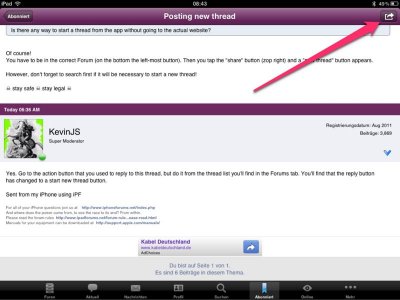
☠ stay safe ☠ stay legal ☠
(EDIT: Took me too much time to have it skitched and so on...)
You need to select a discussion from the list in your screenshot. Then you'll get the new thread button. Just start a thread in off topic. If you want me to I can delete it after you've finished practicing.
Sent from my iPhone using iPF
Sent from my iPhone using iPF
Last edited:
Most reactions
-
 438
438 -
 355
355 -
 218
218 -
 215
215 -
 131
131 -
 107
107 -
 62
62 -
 21
21 -
 17
17 -
K
1
Similar threads
- Replies
- 3
- Views
- 107K
- Replies
- 1
- Views
- 1K
- Replies
- 8
- Views
- 2K