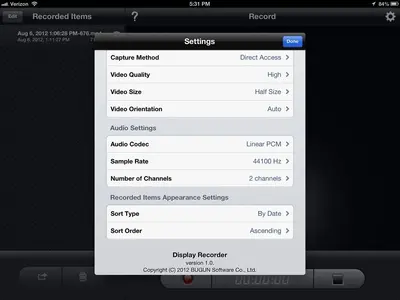TheHelpfulOne
iPF Noob
Hello everyone! I have been looking in to how to record the screen of your iPad easily for a long time now and I finally found the answer!
The answer is a program for your computer called AirServer, you download this program onto your computer (it works on both Windows and Mac) then once it is downloaded and installed you just start up the server, after you do that you go onto your iPad or iPhone and open up the multitasking bar, you can then scroll to the left and hit the AirPlay button. Then a little box will pop up, you just choose your computer, turn mirroring on, and the screen of your ipad or iPhone will show up on your computer, then you just use a normal screen recorder to capture your computer screen!
Thanks guys!
Download AirServer here: AirServer - Download
The answer is a program for your computer called AirServer, you download this program onto your computer (it works on both Windows and Mac) then once it is downloaded and installed you just start up the server, after you do that you go onto your iPad or iPhone and open up the multitasking bar, you can then scroll to the left and hit the AirPlay button. Then a little box will pop up, you just choose your computer, turn mirroring on, and the screen of your ipad or iPhone will show up on your computer, then you just use a normal screen recorder to capture your computer screen!
Thanks guys!
Download AirServer here: AirServer - Download