You are using an out of date browser. It may not display this or other websites correctly.
You should upgrade or use an alternative browser.
You should upgrade or use an alternative browser.
Repeat emails
- Thread starter Vtcyclist
- Start date
I am having the same issue, my iPad is downloading e-mails that I have downloaded before, even if I delete them or move them to trash, they come up in my inbox. Are you updates to iOS 6? I did not encounter this problem before the update! Try resetting your e-mail, logging out and logging back in, that may help. If I find a solution I will post it on this thread.
db019y
iPF Noob
If your email is a webBASED such as YAHOO or GMAIL sign into account online And clean out your inbox.
First Turn off mail account on iPad
SETTINGS>>GENERAL >>MAIL CONTACTS and Calendars >>
Select the account
TURN OFF MAIL. This is just a toggle from ON to OFF. No need to delete account.
*****While in >MAIL CONTACTS and Calendars, be sure that number of emails to download or show in inbox is set to 50.
OR if your email is on your computer and you are using
MS OUTLOOK, Tools>. Accounts Settings>select account to change> Advanced> See below
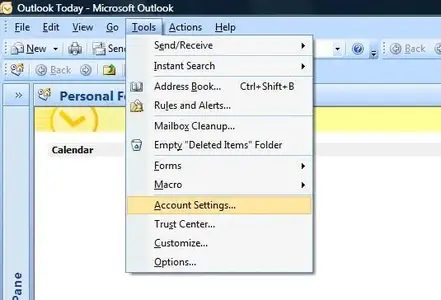

PLACE CHECKMARK IN THE BOX THAT INDICATES DELETE FROM SERVER then choose the option that best suits you for how often
Save changes.
First Turn off mail account on iPad
SETTINGS>>GENERAL >>MAIL CONTACTS and Calendars >>
Select the account
TURN OFF MAIL. This is just a toggle from ON to OFF. No need to delete account.
*****While in >MAIL CONTACTS and Calendars, be sure that number of emails to download or show in inbox is set to 50.
OR if your email is on your computer and you are using
MS OUTLOOK, Tools>. Accounts Settings>select account to change> Advanced> See below
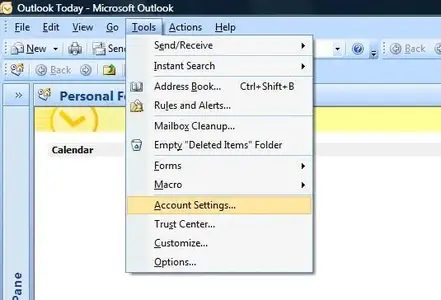

PLACE CHECKMARK IN THE BOX THAT INDICATES DELETE FROM SERVER then choose the option that best suits you for how often
Save changes.
