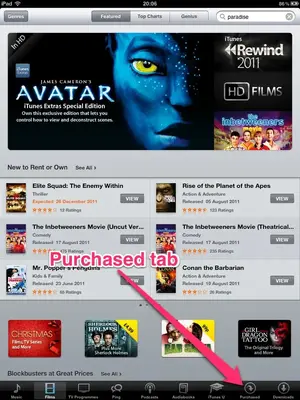joepauljig
iPF Noob
Hello,
I just had a quick question that I couldn't find the answer to. If I did a factory reset on my Ipad 2, would it reset the IOS back to the factory version? I just recently bought my Ipad 2 and I believe it came stock with 4.3.3 and I took the 2 updates to get it to 4.3.5 before reading and discovering that version of the IOS can't be jailbroken. I was hoping since this is a new Ipad and I didn't have that much stuff on it, then I could just reset it and then run jailbrake and all would be well.
Would this work?
I just had a quick question that I couldn't find the answer to. If I did a factory reset on my Ipad 2, would it reset the IOS back to the factory version? I just recently bought my Ipad 2 and I believe it came stock with 4.3.3 and I took the 2 updates to get it to 4.3.5 before reading and discovering that version of the IOS can't be jailbroken. I was hoping since this is a new Ipad and I didn't have that much stuff on it, then I could just reset it and then run jailbrake and all would be well.
Would this work?