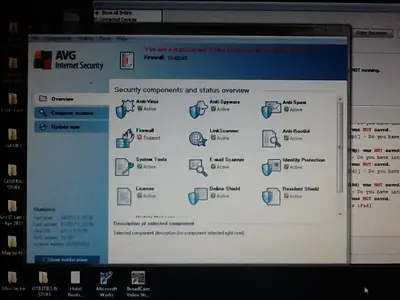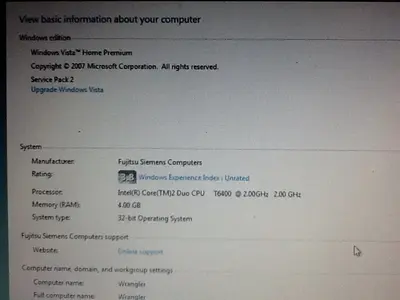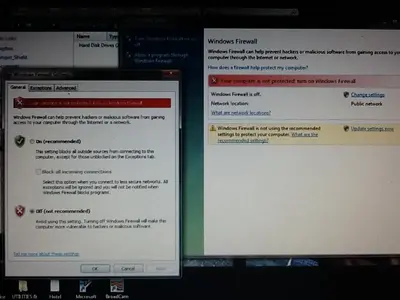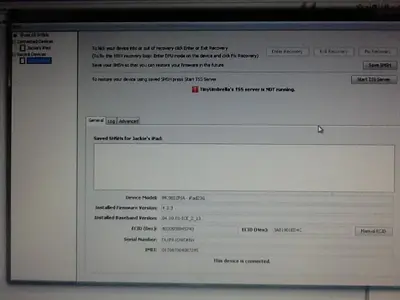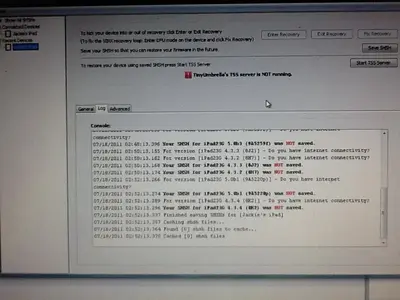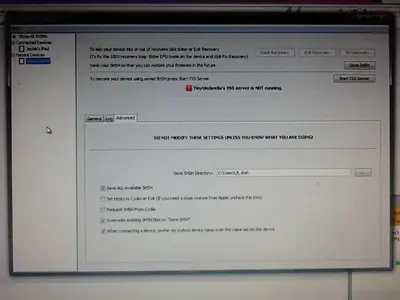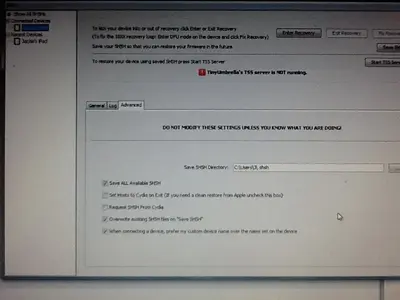You are using an out of date browser. It may not display this or other websites correctly.
You should upgrade or use an alternative browser.
You should upgrade or use an alternative browser.
Saving Blobs
- Thread starter Bingoldsby
- Start date
Confucious
iPF Noob
Most forums do - it's standard in the forum software.
Confucious said:AVG is AntiVirus not a FireWall - are you Windows or Mac? Which version? Do you have a FireWall installed or do you not know?
Hi Confucious, I checked my AVG and there was a Firewall enabled so disabled it (!) and have jet ran TU again and got the same results as before:
Found [0] SHSH's files to cache . . .
Cached [0] SHSH files
... Running out of options methinks
*****************
Marilyn, sorry to say I'm not jb'd yet, I'm doing this on the advice from a previous question I posted on this (edited out 'another') thread - and just incase I do decide to jb - does that make sense?
Sent from here to there on my iPad2 using iPF
Last edited:
Confucious
iPF Noob
You have the paid version? wow!
What operating system do you have?
What operating system do you have?
Confucious
iPF Noob
All that shows is that your AVG FW is off - if you are running Windows 7, have you checked your Windows FW?
Confucious said:You have the paid version? wow!
What operating system do you have?
Thought a pic would easier
Will go and check the windows firewall now . . . fingers x'd that is the problem (thanks for that pointer
Sent from here to there on my iPad2 using iPF
Attachments
Confucious said:All that shows is that your AVG FW is off - if you are running Windows 7, have you checked your Windows FW?
Nope, that's already been switched off to enable the AVG firewall (something to do with 2 firewalls conflicting with each other if both switched on)
Any more ideas . . . Please!
Do you think it may have something to do with my Internet provider, Etisalat?
Sent from here to there on my iPad2 using iPF
Attachments
I'm out of ideas, sorry.
Except, maybe throw away that .exe file you have of Tiny Umbrella and then reboot your system - then go get a new version?
Or, maybe download the version just before 5.00.05 (5.00.04)? Maybe the newest version doesn't want to work with your system. As it's to save 4.3.4, it won't hurt to try to use it to save 4.3.3 ... ?
By the way, what does the General tab show on your current TU window?
Marilyn
Except, maybe throw away that .exe file you have of Tiny Umbrella and then reboot your system - then go get a new version?
Or, maybe download the version just before 5.00.05 (5.00.04)? Maybe the newest version doesn't want to work with your system. As it's to save 4.3.4, it won't hurt to try to use it to save 4.3.3 ... ?
By the way, what does the General tab show on your current TU window?
Marilyn
TheRambler
iPF Novice
The only thing I can see, but I don't know much, when I connect my iPad to TU it shows up as two separate items, it shows my iPad as recent connection, as yours does on the left hand side and also as iPad connected.....is there a connection problem maybe.
Also Marilyn, as you are a 3G user, would that make any difference, as I am wifi only, will it show up differently to Jaxtah's 3G iPad??
Also Marilyn, as you are a 3G user, would that make any difference, as I am wifi only, will it show up differently to Jaxtah's 3G iPad??
Last edited:
Do I definitely have to have the 2nd & 3rd boxes unchecked?
If I read Marilyn's post on p.1 of this thread she says to save then go and check on the advanced tab and there to make sure that anything to do with Cydia is unchecked.
If anyone wants to help troubleshooting this for me in response to the question about 'connected devices' & 'recent devices' I have noticed this:
-on connected devices the tab 'enter recovery' is highlighted
-on recent devices the tab 'enter recovery' isn't highlighted
. . . either way, the result is the same; continuous messages "Do you have Internet connectivity?" Found 0 SHSH files to cache . . . etc, etc
I've tried to find the earlier version of TU, but all I can find is the latest/recent one.
I've also looked through the last 10 pages of 'help' on the TU site and one poster half way down page 2 has a similar problem - no reply though
Hoping the screen shots of the General, Log & Advanced tabs provide someone with a lightbulb moment as to why TU isn't behaving . . . .
as for me, I've had enough of TU and shsh's and I'm away to my bed!
Thanks again everyone for all your help and patience
Sent from here to there on my iPad2 using iPF
If I read Marilyn's post on p.1 of this thread she says to save then go and check on the advanced tab and there to make sure that anything to do with Cydia is unchecked.
If anyone wants to help troubleshooting this for me in response to the question about 'connected devices' & 'recent devices' I have noticed this:
-on connected devices the tab 'enter recovery' is highlighted
-on recent devices the tab 'enter recovery' isn't highlighted
. . . either way, the result is the same; continuous messages "Do you have Internet connectivity?" Found 0 SHSH files to cache . . . etc, etc
I've tried to find the earlier version of TU, but all I can find is the latest/recent one.
I've also looked through the last 10 pages of 'help' on the TU site and one poster half way down page 2 has a similar problem - no reply though
Hoping the screen shots of the General, Log & Advanced tabs provide someone with a lightbulb moment as to why TU isn't behaving . . . .
as for me, I've had enough of TU and shsh's and I'm away to my bed!
Thanks again everyone for all your help and patience
Sent from here to there on my iPad2 using iPF
Attachments
speedlever
iPF Novice
Wow. I have no clue why you are having such difficulties. I can only point you to post #4 where, after upgrading to 4.3.4, I decided to investigate saving blobs and whatnot... got TU 5.x and proceeded to uncheck the two boxes under advanced, then ran the program to back up the blobs.. and got more than I expected... 4.3.3, 4.3.4, and 3 betas of 5.0.
I don't know if it's important to save the blobs before you uncheck the options under the Advanced tab or not. But I did it in the reverse order (unchecked the boxes first) and had no issues.
FWIW, my son runs AVG on his computer and I was unable to install Win7/SP1 because of it. I have to go back and shut down his AV program and try again. I run Avast and Avira personally and haven't had issues like this. So I wonder if that could be related.
I don't know if it's important to save the blobs before you uncheck the options under the Advanced tab or not. But I did it in the reverse order (unchecked the boxes first) and had no issues.
FWIW, my son runs AVG on his computer and I was unable to install Win7/SP1 because of it. I have to go back and shut down his AV program and try again. I run Avast and Avira personally and haven't had issues like this. So I wonder if that could be related.
TheRambler
iPF Novice
The only thing you havent tried is changing where TU saves your blob, click on the button and guide it to desktop.....maybe that will work, its happened before with other programs not liking a specific save thread!
TheRambler said:The only thing you havent tried is changing where TU saves your blob, click on the button and guide it to desktop.....maybe that will work, its happened before with other programs not liking a specific save thread!
Thanks Rambler, but sorry to say it still didn't work when I changed the save destination.
I keep getting the same message of "have you got Internet connectivity?" with no shsh's being found or saved. Been trying now for the past 2 days and have gotten to the stage of giving up and waiting till the next version of TU comes out.
One thing I did notice was that TU didn't save anywhere and I had to re-download every time, as it was no where to be found on my PC . . . Even with full searches to try and locate it. Maybe that is the problem?
Oh well, just as well I'm not wanting to jb in the foreseeable future but sad that my 4.3.3 shsh's will be gone forever.
Sent from here to there on my iPad2 using iPF
Most reactions
-
 381
381 -
 350
350 -
 218
218 -
 178
178 -
 146
146 -
 122
122 -
 87
87 -
 21
21 -
 17
17 -
G
10
-
 6
6 -
 3
3 -
 2
2 -
 2
2