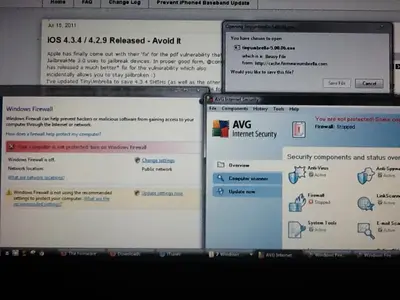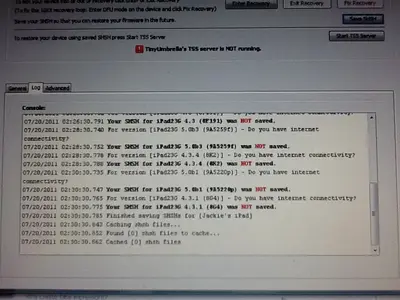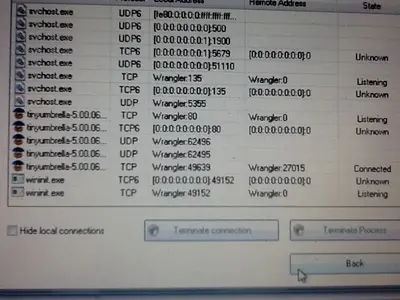f4780y said:I honestly think your problem is Windows Firewall blocking the connections. Double and tripple check that
I don"t have the Windows Firewall enabled, f4780y - honestly, I checked that, it had to be disabled to allow the AVG firewall to work - something to do with 2 enabled firewalls conflicting with each other.
But, I will get my 2nd wind with this problem again later on tonight and give it another go
One question, if I may please - when you download TU do you normally get both options of 'save' and 'run'? I've only been given the option to run the .exe file. (apologies if this is a really noob question, but I am in unfamiliar waters here)
Sent from here to there on my iPad2 using iPF