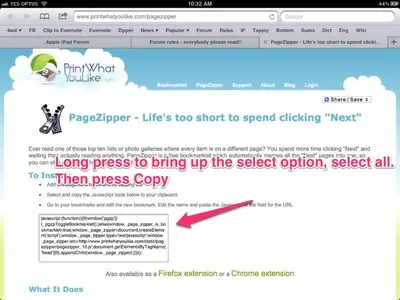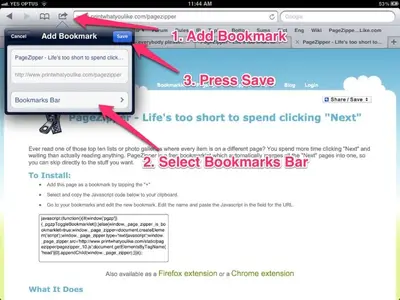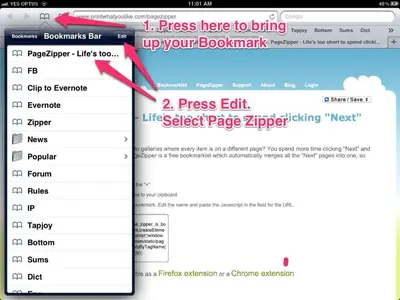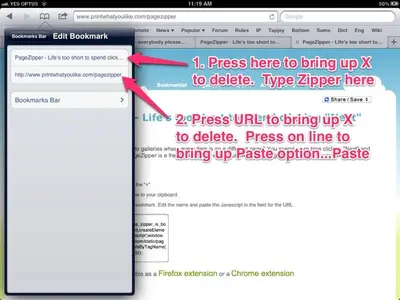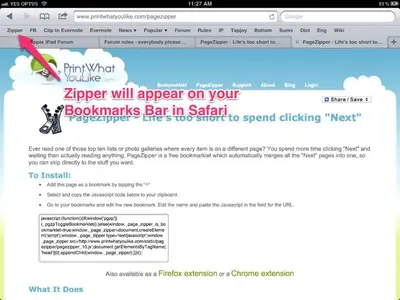1. Press that link which will bring up the page where you will see some script in a box. Press on this script to bring up the Select options, Select All then Copy.
2. Press the arrow thingy up the top left of the URL line to add a bookmark. Select the Bookmarks Bar and Save
3. Press the Bookmarks tab (open book tab) press Edit and then select the bookmark you've just made for the zipper.
4. Press the first line which has the name for the Bookmark, this will bring up the X to delete the line, just type in Zipper. This just shortens the name.
Press the second line to bring up the X to delete the URL. Press on this line again which will bring up the Paste option, press Paste and the script you copied before will be inserted here.
5. You will now see Zipper on your Bookmarks Bar above your Tabs.
I hope I have included all the steps here, let me know how you go.
<img src="http://www.ipadforums.net/attachment.php?attachmentid=23947"/>
<img src="http://www.ipadforums.net/attachment.php?attachmentid=23948"/>
<img src="http://www.ipadforums.net/attachment.php?attachmentid=23949"/>
<img src="http://www.ipadforums.net/attachment.php?attachmentid=23950"/>
<img src="http://www.ipadforums.net/attachment.php?attachmentid=23951"/>