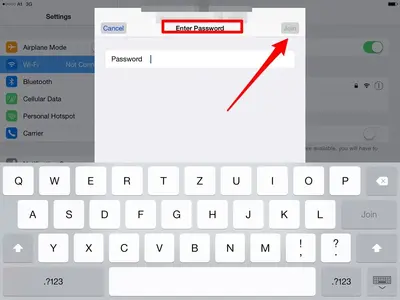joodyanne
iPF Novice
I just don't get that option to "join network" - it says "choose another network" It must be the settings on my desktop but I don't know what to alter. I thought I saw where wifi was disabled, but couldnt find out how to enable - can't remember where I saw it tho.
It appears to be locked on the ipad, as does iTunes
It appears to be locked on the ipad, as does iTunes
Last edited: