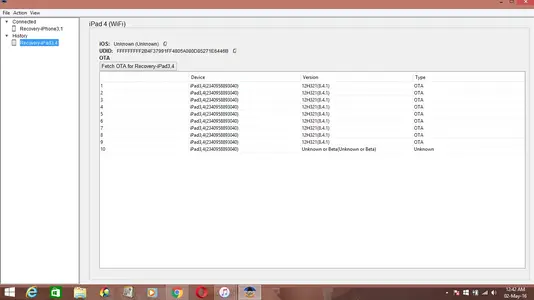You are using an out of date browser. It may not display this or other websites correctly.
You should upgrade or use an alternative browser.
You should upgrade or use an alternative browser.
Updating to iOS 9, Now
- Thread starter twerppoet
- Start date
Do you have a firewall or any anti-virus software running? These can interfere with the update process preventing a connection to the Apple update servers and possibly give you the 3194 error. Try turning off or disabling your anti-virus software and firewall, then try the update again.
When you update through iTunes, iTunes will download the latest update and will only install it if the download was successful.from where i can down load ispw for my another ipad 2 , because when ever am down loading it says net work error after some download.
On my Mac they're in iBooks, being transferred there when I backed up my iPad. I don't know where they'd end up on a Windows computer.when i did both back ups , there were pdfs in ibooks , where are they now ?
Shihid
iPF Novice
i down loaded this ispw iPad2,1_9.3.1_13E238_Restore.ipsw for my ipad 2 , wifi and i have ipad 2 wifi , but it saying this firm ware not supported ??
There are two versions of the WiFi iPad 2, the regular one and Revision A. Whichever iPad 2 version you have, you must have downloaded the update file for the other version.i down loaded this ispw iPad2,1_9.3.1_13E238_Restore.ipsw for my ipad 2 , wifi and i have ipad 2 wifi , but it saying this firm ware not supported ??
Last edited:
Shihid
iPF Novice
So how I will know which one I have, plus the one firm ware I down loaded will not workThere are two versions of the WiFi iPad 2, the regular one and Revision A. Whichever iPad 2 version you have, you must have downloaded the update file for the other version.
Since there are only two versions of the firmware, try the other one.So how I will know which one I have, plus the one firm ware I down loaded will not work
Similar threads
- Replies
- 0
- Views
- 3K