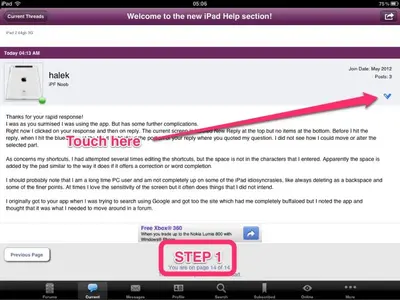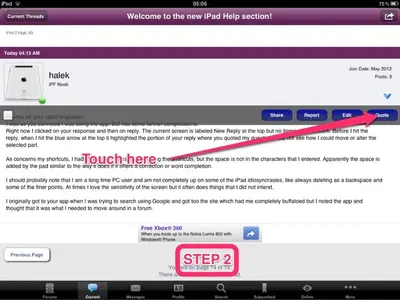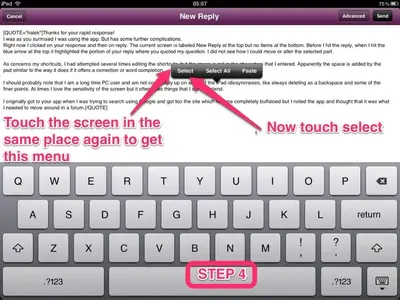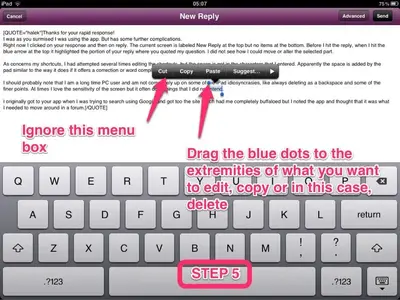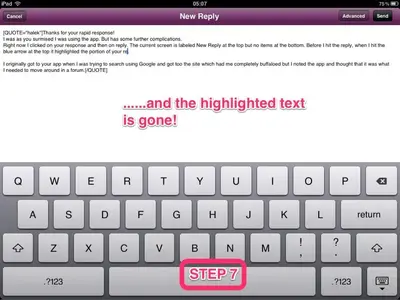Thanks for your rapid response!
I was as you surmised I was using the app. But has some further complications.
Right now I clicked on your response and then on reply. The current screen is labeled New Reply at the top but no items at the bottom. Before I hit the reply, when I hit the blue arrow at the top it highlighted the portion of your reply where you quoted my question. I did not see how I could move or alter the selected part.
As concerns my shortcuts, I had attempted several times editing the shortcuts, but the space is not in the characters that I entered. Apparently the space is added by the pad similar to the way it does if it offers a correction or word completion.
I should probably note that I am a long time PC user and am not completely up on some of the iPad idiosyncrasies, like always deleting as a backspace and some of the finer points. At times I love the sensitivity of the screen but it often does things that I did not intend.
I originally got to your app when I was trying to search using Google and got too the site which had me completely buffaloed but I noted the app and thought that it was what I needed to move around in a forum.