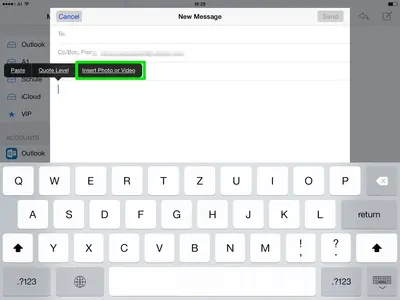You are using an out of date browser. It may not display this or other websites correctly.
You should upgrade or use an alternative browser.
You should upgrade or use an alternative browser.
Welcome to the new iPad Help section!
- Thread starter iDan
- Start date
I guess that particular Lexmark model isn't wi-fi equipped. Looks like we'll be getting a new printer! I just installed a new wireless gateway, supplied by my ISP and I don't think it has the ability to send wi-fi signals to my desk-top machine.
Thanks for your help.
Bummer! Ah well, at least you know.
So, if you're off to get a new printer, just make sure you get one that specifically states it's an AirPrint wireless capable one. Then, you'll be sure that it will work with your iDevice.
Marilyn
ismael91700
iPF Noob
can any one help unlock my new ipad is second handled but i try many times to talk to apple guys and dont help secon dandled devices is any help that you guy could provide me to get this ipad working
Can anyone help me pleaser? I have an iPad 1 and each time I open an application, it closes it down after a few minutes. This started recently.
Thanks
Jkat
Hi and welcome to the Forum!
Your iPad is crashing because of a lack of ram. The iPad 1 has only 256mb of ram compared to the ipad2 which has 512mb and the newer iPads which have 1 GB of ram. As apps are only getting bigger with advancing technology the iPad 1 will continue to struggle more and more to keep up. Any sites you may visit through Safari which are graphic intensive will cause crashes also.
There are some steps you can take which will limit this happening as much and these steps will also free up ram.
Limit your location services to the apps you are using now.
Close apps regularly (all apps in your multi task bar are using some ram, even though they are not running and closing them completely will free up this ram)
Go to Settings - Safari and Clear your History and also Clear your Cookies and Data. Safari retains bits of info from every site you visit.....if you would like to have a look first before clearing your History etc. go to Settings - Safari - Advanced - Website Data - Show All Sites. As you can see there's a lot there.
After doing this, it would be a good idea to do a reset of your iPad just to allow everything to settle in nicely. Apple have now ceased updates for the iPad 1 as it is really quite old now in technology terms and although it will still continue to be a great device for certain tasks, it may be time to upgrade to a newer iPad! I do hope these steps help you.
Just in case you may not know of the reset I spoke of.
Hold the power off button and the home button simultaneously, keep holding them in and you may see the power off slide appear and disappear, wait until you see the Apple logo appear before releasing the buttons. It will take a little longer for your iPad to start.
SPARKLE2013
iPF Noob
Hi - suddenly I can't hear many of my Facebook videos -- they play but no sound? Any idea why? I am using the facebook app --- the link takes me to youtube and I can't hear sound ---if I go directly to youtube, I can hear video sound. Any idea why?
How do I enter a question to be addressed in this forum? I'm new to forums in genera. Thanks for any help you can provide.
Hi and welcome to the Forum!
Have a look at this tutorial for our app and this is answered within it. If you need more help, let us know.
http://www.ipadforums.net/new-membe...sistance/107524-ipad-forums-app-tutorial.html
squib
iPad Fan
Hi, everyone. I hope this is the right section for my question! I have posted many YouTube's before and when I press Reply the YouTube comes up ( not the URL ) and all people have to do is press the arrow. This time it won't work. Could it be because the original video comes from the BBC as opposed to a person? Or have I made a mistake? Thanks everyone! 



Peace begins with a smile.
M Teresa
Peace begins with a smile.
M Teresa
squib
iPad Fan
I have a new question that I can't seem to find an answer to. When I open Safari there are some icons to pages I no longer want. Can anyone tell me how to delete them? Either from the row on top or the icons on the page that comes up when I first open Safari. Thanks, 

I just figured it out myself! I don't know how I got there but there was a choice to add a new folder, I didn't want that so I went back and it gave me a choice to delete folders on the page that I am referi g to above! Sorry this doesn't help anyone else, I know other people know the sequence of how to do it. At least I know it can be done!

 Peace begins with a smile
Peace begins with a smile 
- Mother Teresa.
iPad 2
I just figured it out myself! I don't know how I got there but there was a choice to add a new folder, I didn't want that so I went back and it gave me a choice to delete folders on the page that I am referi g to above! Sorry this doesn't help anyone else, I know other people know the sequence of how to do it. At least I know it can be done!
- Mother Teresa.
iPad 2
Last edited:
squib
iPad Fan
How do I enter a question to be addressed in this forum? I'm new to forums in genera. Thanks for any help you can provide.
You just did enter your first question! See your question mark after forum.....above! This section is where you ask for help so you did the right thing! And there's no one better to get an answer from than leelai!
- Mother Teresa.
iPad 2
bulldog101
iPF Noob
How do I attach pictures to emails??? There appears to be no attach symbol
Tech To Trust
iPF Noob
This thread is very helpful. Thanks
Similar threads
- Replies
- 1
- Views
- 4K
Latest posts
-
-
-
-
-
-
-
-
How to “flatten” (include PDF comments) in an e-mailed form
- Latest: larrycruzen
-