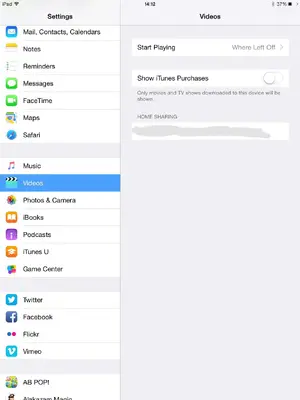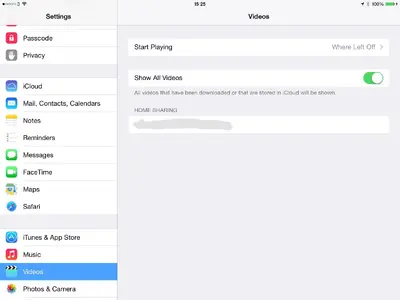kathleenmastic
iPF Noob
We have created a new section dedicated to iPad Support! Please use this section if your having a problem with your iPad, stuck, don't understand something, or just need help setting something up. The iPadForums.net community is here to help!