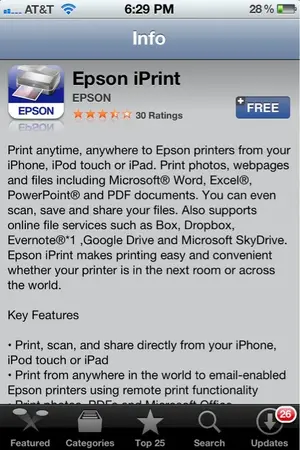giradman
iPad Fan
Just a short follow up:
This is the response that I got from Epson.
"Based on the information you provided, it appears that your wireless network is set for IPV6 (latest version of IP) which is not guaranteed to work with Epson products. The printer (WF-2540) was designed to work with IPV4"
They suggested that I contact my router vendor to make changes on the network setup.
I have now contacted the D-Link people. No reply as of yet.
BOY, I don't think that they helped @ all - punting the issue over to your router producer! IPv.4 is still pretty much the standard and not sure that this really makes a difference? How old is your D-Link router and what networking protocol is it using (i.e. the 802.11 letters - b, g, n, ac)? If an old device, maybe a new AirPort router is in your future? Dave