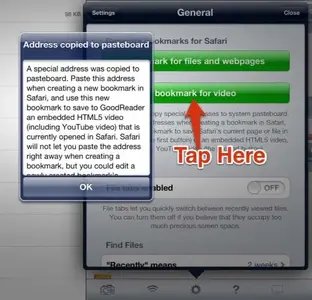Oh, I can help with this! If you decide to use the method I use you don't even need to have a jailbroken device or some special app!
First, if you are using firefox or chrome, go and install either greasemonkey or scriptish (I prefer scriptish). After you install either of these and restart your browser, go to userscripts.org, and search for 'youtube center download button'. Download that, and either greasemonkey or scriptish will open a prompt asking if you want to install the script, say yes.
Now, if everything worked, when you load a youtube video, a new button should appear below the video box, with a drop down menu when you click it, that lets you save the file in several different formats and qualities. The one you want is the mp4 format. So click on the quality link you want under the mp4 section, and it'll open up a regular 'save as' box. Then just save it somewhere, and when it completes, plug up your iPad to iTunes, and drag the mp4 file onto your library.
I've done this, and it's worked for all of the videos I've downloaded using this method. It's great because you don't have to have a jailbroken device, and it's pretty simple.
Hope this helps!