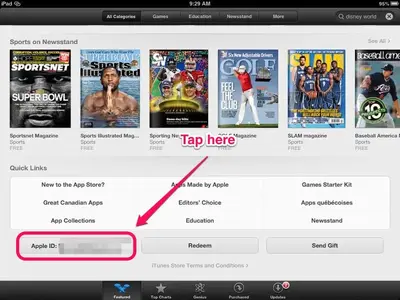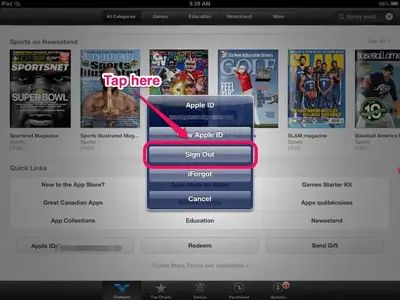Barçamad said:Naughty, naughty! Even the best of us are allowed an off day
Hope you continue to enjoy the forum as I do. Nice to see a Canadian (?) with some knowledge of the game,
Mike
I remember when Peter Bonetti used to keep goal for Chelsea. Does that age me?