You are using an out of date browser. It may not display this or other websites correctly.
You should upgrade or use an alternative browser.
You should upgrade or use an alternative browser.
iOS 7 - first impressions
- Thread starter Domen
- Start date
Bartholemew
iPF Noob
I upgraded my Mini and my iPhone yesterday and I love the new iOS. The brightness of it all was a bit of a pain at first but after turning the brightness setting way down (which should also increase battery life.....double whammy!) it is fine now. The Archangel
Well, good for you. As for me, the only thing iOS 7 did was to ensure that the iPhone and iPad that I know own ... are the last ones I will own.
I really like iOS 7 and was fascinated with the idea of it ever since Apple announced some of the details. And, I was so impatient to have it on my iPad that I gave up being jail broken to have it. I didn't want to wait until a jail break was found.
I am glad I didn't wait. See, I've had an iPad almost since they came out; since August 2010. TBH, it was becoming somewhat stagnant. Yes, I jail broke it and was able to run themes. But, the thrill of ownership was gone; I owned an iPad ... big whoop. Now, it's as if I just got an iPad for the first time ... and a free one, to boot.
This upgrade has rejuvenated my excitement over having an iPad. I like the changes and it's fun digging into the innards to see what's changed.
I like:
- Unlimited folders (though I'm not too fond of only seeing nine icons at once versus 20),
- The way the notification center takes the whole screen in landscape when pulled down (versus that horrid linen crappy thing that looked like an afterthought),
- That I am currently listening to my favorite music (genre) via iRadio while typing this. Oh, and if I want to change volume, or stop the music, I can swipe up to do so
- The whole bottom control center is a cool concept; and it's available on the lock screen!
- The swipe-up-to-dismiss card switcher effect for closing apps and the fact you can decide to go to the home screen instead - all without pushing a button
I don't like:
- The incredible slowness of setting wallpaper. I am a chronic wallpaper changer and it's hard to get used to the less than immediate swapping of wallpaper
- ....
Honestly, I'm enjoying the heck out of this. After 24-hours with it, I am quite pleased and do not regret giving up my jail break (though I WILL jail break when the opportunity arrives, cause I do miss my SwipeSelection and iKeywi tweaks - made editing/typing much easier).
But, the thrill is back. And I, for one, have to give kudos to Apple. IMNSHO - it's awesome.
Marilyn
I am glad I didn't wait. See, I've had an iPad almost since they came out; since August 2010. TBH, it was becoming somewhat stagnant. Yes, I jail broke it and was able to run themes. But, the thrill of ownership was gone; I owned an iPad ... big whoop. Now, it's as if I just got an iPad for the first time ... and a free one, to boot.
This upgrade has rejuvenated my excitement over having an iPad. I like the changes and it's fun digging into the innards to see what's changed.
I like:
- Unlimited folders (though I'm not too fond of only seeing nine icons at once versus 20),
- The way the notification center takes the whole screen in landscape when pulled down (versus that horrid linen crappy thing that looked like an afterthought),
- That I am currently listening to my favorite music (genre) via iRadio while typing this. Oh, and if I want to change volume, or stop the music, I can swipe up to do so
- The whole bottom control center is a cool concept; and it's available on the lock screen!
- The swipe-up-to-dismiss card switcher effect for closing apps and the fact you can decide to go to the home screen instead - all without pushing a button
I don't like:
- The incredible slowness of setting wallpaper. I am a chronic wallpaper changer and it's hard to get used to the less than immediate swapping of wallpaper
- ....
Honestly, I'm enjoying the heck out of this. After 24-hours with it, I am quite pleased and do not regret giving up my jail break (though I WILL jail break when the opportunity arrives, cause I do miss my SwipeSelection and iKeywi tweaks - made editing/typing much easier).
But, the thrill is back. And I, for one, have to give kudos to Apple. IMNSHO - it's awesome.
Marilyn
Well i have to be honest, I hate it, absolutely hate it, for me it's a huge let down.
ardchoille
iPF Novice
I now have my iPads and iPhones running iOS 7 and the only thing I'm not thrilled with is the way the dock handles colors. Otherwise I love this revision. I think my favorite bit is the Control Center, I can toggle wifi and bt without having to dive into the settings.
Gabriel1
iPF Noob
Still playing around with my new ios 7 . How much is showing in your control center ? I have seen pics where air drop shows and a flash light and calculator I don't have any of that just volume and brightness and a few icons wifi b/t etc. I have ipad 3....
I'm not sure about the flash light and calculator as I think they are only on the iPhone but airdrop is only on iPad 4 and above and iPhone 5.
The Archangel
I've had a go of the IOS 7 yesterday and today and really do like it. It's a completely different theme then iOS 5 one which will take some getting used to and also having fun discovering the new goodies as it comes up. I also like the Control Center and the present toggle switches. My husband has a Samsung Note and I always envied his immediate toggle switches to turn off Wifi or Blue Tooth. I know, small things--but they do make a difference for the end user.
One thing I am little concerned about is how new it is and how my 76 year old mom will handle it. I know how comfortable she has become with previous version and also know how long it took for her learn it. I may just give her the ipad mini now with the new update so she can play with the new version while still using her ipad 2 running 6.1.3.
Overall, I love the look. It's refreshing and in need of a change to capture our excitement.
Oh....and I also love the ability to make the font bold and larger. What a treat that is for all of us who need just a little more help reading small print!
One thing I am little concerned about is how new it is and how my 76 year old mom will handle it. I know how comfortable she has become with previous version and also know how long it took for her learn it. I may just give her the ipad mini now with the new update so she can play with the new version while still using her ipad 2 running 6.1.3.
Overall, I love the look. It's refreshing and in need of a change to capture our excitement.
Oh....and I also love the ability to make the font bold and larger. What a treat that is for all of us who need just a little more help reading small print!
I updated yesterday at 1pm. Took 3 hrs for phone and 4 hrs for iPad3. Overall I like it, the positives outweigh the negatives. Dislikes - in the past could have 2 different pictures on lock screen and home screen - now it has to be the same on both. Secondly, before I buy an app, I read reviews. But the reviews have lost their date stamp which is relevant in my decision whether to buy or not.
Gtatler
iPF Novice
Agree it probably did take 3 or 4 hours on the initial availability date. In fact my iPad2 update eventually timed out with an error. However, next day at 8.00am (14 hours after availability in London), I started the download using iTunes v 11 , left it running whilst going out, and it was complete in about 45 minutes. Whilst I don't like a lot of the flat, drab icon and folder colours, overall I have found it quick and responsive, all apps work in the new IOS, and battery drain is no worse than v 6.reading others threads 3 hours at best to carry this operation out, !
Sent from my iPad using iPF 2
L
Lunar
Guest
First time I've reverted back to previous firmware
Well having played with version 7 on my iPad 3 for almost 2 days I've reverted back to iOS v6.3.
This is the first time I've ever felt the need to go back to the previous firmware, but I found it a little laggy, especially in some area's, like changing background screens, in fact I thought it had locked up at one point it was so slow.
I dislike Apples choice of colours, far too many white and bland screens, my collection of films now don't show their titles because white titles don't show on a white screen, the previous black screen was much better, with subtle shades of grey ect.
Even with bold text enabled, which helps, icon text is clearer on the old OS6.3, in fact the icons looked much better too IMHO, Safari is noticeably slower, with too thin and less defined symbols, but after comparing our two iPad 3's at some length one with v6.3 and mine with v7 I've now gone back to 6.3 on mine too.
Okay it lacks a few of the v7 features, and not all of them got implemented on the iPad3 anyway, but there's no doubt v6.3 looks better and is definitely quicker on the iPad3, and BTW I did try resetting after installing v7 but it didn't help with the lag. TBH I could have put up with it being slower, but with the poor choice of colours throughout, for the first time I feel happier running the previous iOS 6.3
BTW it is possible to revert back to iOS 6.3 if you do it fairly quickly, see my post here.
http://www.ipadforums.net/ipad-3-forum/114027-ios-7-problems-4.html
Well having played with version 7 on my iPad 3 for almost 2 days I've reverted back to iOS v6.3.
This is the first time I've ever felt the need to go back to the previous firmware, but I found it a little laggy, especially in some area's, like changing background screens, in fact I thought it had locked up at one point it was so slow.
I dislike Apples choice of colours, far too many white and bland screens, my collection of films now don't show their titles because white titles don't show on a white screen, the previous black screen was much better, with subtle shades of grey ect.
Even with bold text enabled, which helps, icon text is clearer on the old OS6.3, in fact the icons looked much better too IMHO, Safari is noticeably slower, with too thin and less defined symbols, but after comparing our two iPad 3's at some length one with v6.3 and mine with v7 I've now gone back to 6.3 on mine too.
Okay it lacks a few of the v7 features, and not all of them got implemented on the iPad3 anyway, but there's no doubt v6.3 looks better and is definitely quicker on the iPad3, and BTW I did try resetting after installing v7 but it didn't help with the lag. TBH I could have put up with it being slower, but with the poor choice of colours throughout, for the first time I feel happier running the previous iOS 6.3
BTW it is possible to revert back to iOS 6.3 if you do it fairly quickly, see my post here.
http://www.ipadforums.net/ipad-3-forum/114027-ios-7-problems-4.html
Last edited by a moderator:
LannyC
iPad Fan
In Safari, that's true. Maybe you should try a different browser. Here's what Mercury looks like:The keyboard button with .com, .au etc has gone! I used that button hundreds of times a day! What a massive step backwards - not happy Apple!
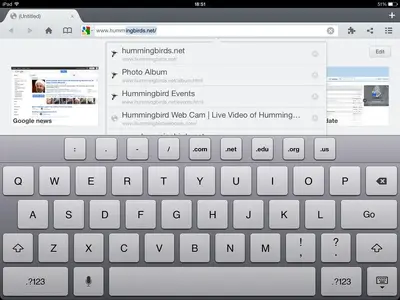
I don't know whether the .us becomes .au in Oz.
This post handcrafted from 100 percent post-consumer recycled electrons.
Last edited:
I have an iPad 2, have seen quite a few comments or questions about the battery draining faster with 7, but in the 24 hours I've had it, I have to say I haven't noticed it at all. I spent several hours reading on my iPad and generally surfing on it in bed last night (ie, with it unplugged) as I often do, and it didn't suffer any more battery loss than normal. And so far I pretty much hate 7, so if I can admit I haven't had a problem with this aspect of it, that's pretty surprising! Hope this helps.Hello Ipaders
To those who updates their ipads to IOS 7 please give your first impressions and reviews! I wanna know if there is a change in the battery life, I heard it drains quicker with IOS 7, or is it the same! plus an important thing is whether 25pp works just fine with IOS 7 as it does on 6??
MiloB4
iPF Noob
Hello All,
Can someone share the best place to have a plea heard for the option to use the iOS 6 folder icons?
For the love of all things, I can not see my apps or folders. I have lived on my ipad over the past few years, but am now absolutely hating it - I can't move around as fast as I can't see things clearly.
My chosen calendar gives me tons of appearance options so why can't i do the same on my devices?
To all the programmers out there, any hope of having visual choice?
Thank you!
Can someone share the best place to have a plea heard for the option to use the iOS 6 folder icons?
For the love of all things, I can not see my apps or folders. I have lived on my ipad over the past few years, but am now absolutely hating it - I can't move around as fast as I can't see things clearly.
My chosen calendar gives me tons of appearance options so why can't i do the same on my devices?
To all the programmers out there, any hope of having visual choice?
Thank you!
