You are using an out of date browser. It may not display this or other websites correctly.
You should upgrade or use an alternative browser.
You should upgrade or use an alternative browser.
iOS 7 is now available for download
- Thread starter RaduTyrsina
- Start date
Good karma
iPF Noob
Every time I switch between my iPad and iPhone, I prefer the ios6 more
London, UK
London, UK
Gabriel1
iPF Noob
Ok, so I am paranoid about updating with iOS 7.0.2 Software Update. Is it legit?
Absolutely, it adds some language support and a security fix for the lock screen.
The Archangel
tensailj828
iPF Noob
if i connect my jailbroken ipad 2 to my pc and restore and update it, is there something bad going to happen to my ipad... its 6.1.2 and i want to update it to 7.0.2
twerppoet
iPad Fan
I suppose it is better in lots of ways, but the notes now looks awful. But worst is the reminders, no longer working properly on iPhone. You try getting the current outstanding reminders!
Make sure you are viewing the list of lists. (Tap the bottom of the screen to switch between viewing a list and the view of lists) At the top right corner you should see a small clock icon. If you don't swipe down on the lists. Tap the clock to see your Today and upcoming reminders. Tap the very bottom of the screen to exit this mode.
[screen shots to follow as soon as I make and post them]
twerppoet
iPad Fan
Make sure you are viewing the list of lists. (Tap the bottom of the screen to switch between viewing a list and the view of lists) At the top right corner you should see a small clock icon. If you don't swipe down on the lists. Tap the clock to see your Today and upcoming reminders. Tap the very bottom of the screen to exit this mode. [screen shots to follow as soon as I make and post them]
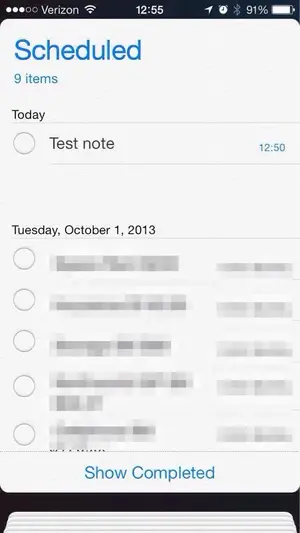
.
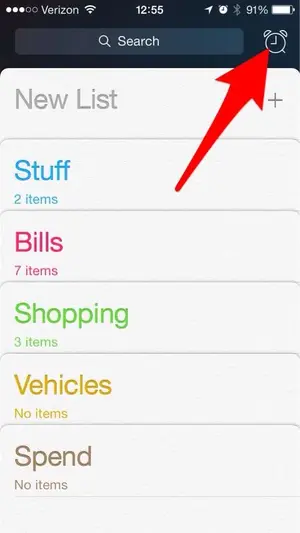
This is in the News area, so I could not edit my post.
twerppoet
iPad Fan
I suppose it is better in lots of ways, but the notes now looks awful. But worst is the reminders, no longer working properly on iPhone. You try getting the current outstanding reminders!
Oh, for got to mention, if you are alone or you don't mind looking a bit odd in public, you can ask Siri "What are my Reminders for the day" and you'll get a lists. A list you can check off directly from Siri's screen; saving you several steps.
I'm kind of liking this, as it lets my check my shopping list and check off paid bills very quickly. Of course, I'm a bit self conscious, so I wont' do it if anyone is near by and listening.
victoria77
iPF Noob
I agree. My thoughts exactly and I also can't stand the way the graphics of the diff apps come and go. Giving me a headache.Initial reaction - how do I get back to previous version - it looks cheap and nasty now :thumbsdown:
Hope someone can point me ....
I want to switch off the reminder on my wife's ipad to upgrade to 7 so she doesn't do it accidentally ie the big red 1 reminder on"settings". Is it possible to switch the "1" off and stop future pop up reminders? Our plan currently is to stay with 6.
Thanks.
I want to switch off the reminder on my wife's ipad to upgrade to 7 so she doesn't do it accidentally ie the big red 1 reminder on"settings". Is it possible to switch the "1" off and stop future pop up reminders? Our plan currently is to stay with 6.
Thanks.
miket5au
iPF Novice
I agree. My thoughts exactly and I also can't stand the way the graphics of the diff apps come and go. Giving me a headache.
One thing you can say for iOS 7 - it has inspired a lot of people to join this forum! How many first posts have been made on this topic?
I like iOS 7 and I get car sick driving round the block!
Hope someone can point me .... I want to switch off the reminder on my wife's ipad to upgrade to 7 so she doesn't do it accidentally ie the big red 1 reminder on"settings". Is it possible to switch the "1" off and stop future pop up reminders? Our plan currently is to stay with 6. Thanks.
Sorry, no, there is no way to get rid of that '1' it's there until you do update I'm afraid. You will get used to it after a while, well at least I did!
Unless of course, you're Jailbroken.
Barkerdude
iPF Noob
It got 7.0.2 now
Most reactions
-
 471
471 -
 404
404 -
 250
250 -
 216
216 -
 211
211 -
 139
139 -
 127
127 -
 61
61 -
 12
12 -
 9
9 -
 2
2 -
S
1
Similar threads
- Replies
- 0
- Views
- 3K
- Replies
- 14
- Views
- 5K
