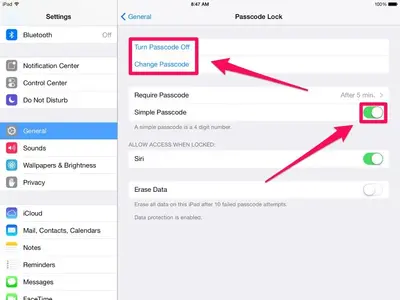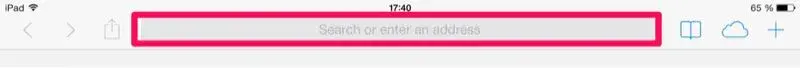teralpar
iPF Noob
I agree it looks cheap and crappy. Apple used to be a stand alone look and now it's to much like all the other stuff. And everything is so bright even though I tried to adjust the brightness it's just to much white. Common Apple...this isn't good.
I agree. IMO it looks too generic. It no longer has a unique appearance, it looks just like all the other operating systems.