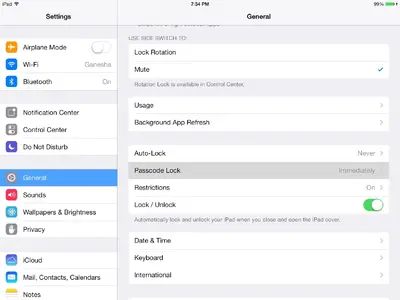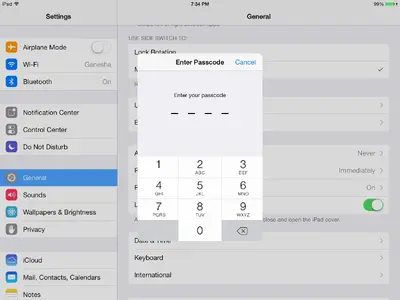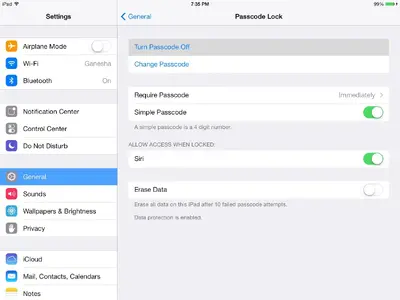abababababab
iPad Fan
Just downloaded the IOS 7 on my ipad mini. This is generally a welcome upgrade. However, there is a problem on some of my application. For My Photos, for example, I can access the keyboard to type my password to open the app, however, when the individual locked folders ask for the password, the keyboard fails to open! I tried using an external Bluetooth keyboard, and I can't still my type my passwords!
Read on another site that iOS 7 will cause some of the apps to crash, no wonder, I am having problems with quite a few. My iPad hangs sometimes and takes a lot of time to erect itself.