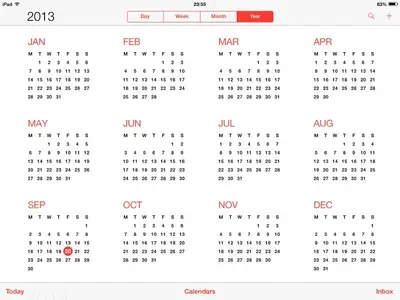Borderboy
iPF Noob
Sure, though you shouldn't expect too much. I just went to a website that offered a lot of iPad wallpapers free, and downloaded (a lot of) the ones I liked. Then I spent about half an hour experimenting. First, overall color is important. this is going to affect the background color of the folders. They will usually be lighter than the median color of the wallpaper. Sometimes this looks nice. Other times it looks bland. In the worst case the folder background will blend in with portions of the wallpaper, leaving you with a group of tiny icons to look for. Which is why I ended up with a fairly uniform color and gradient in the wallpaper I chose. But I am also biased towards non- distracting patterns. Something that is pleasing to the eye, but quickly fades from awareness. I also tend to dark colors, especially blue or black, but that is only personal preferences, I'm sure. Another thing to hold in mind is the new parallax effect. This moves the picture behind the icons as you tilt the iPad, creating the illusion that the icons are slightly raised from the background. To achieve this the wallpaper picture must be slightly zoomed in, so there is space around the edges to accommodate the movement. Wallpapers for iOS 6 and before don't take this into account. When you pick one be aware that there will be cropping. Another of the results of the parallax effect is that the iPas (apparently) has to do some major computing on the wallpaper ahead of time to make it smooth and responsive. On my iPad 3 this makes for an unresponsive setup. The wallpaper takes too much time to load the preview, then it lags when zooming or positioning the preview, and finally, when you tap a button to apply it sits there like a child (or my dog) pretending it did not hear you; just to make sure you know it will do things when it is darn well ready. But this is one of the few places I've noticed lag issues, and it is not used often (by me), so I can live with it. In the end my recommendation is to do what I did. Load up on potential wallpapers, then when you have some spare time, experiment. Here is what I'm using for now. <img src="http://www.ipadforums.net/attachment.php?attachmentid=48140"/>
Notice you'd this "To achieve this the wallpaper picture must be slightly zoomed in, so there is space around the edges to accommodate the movement." Sorry to be thick but how do you adjust the wallpaper to allow this effect?