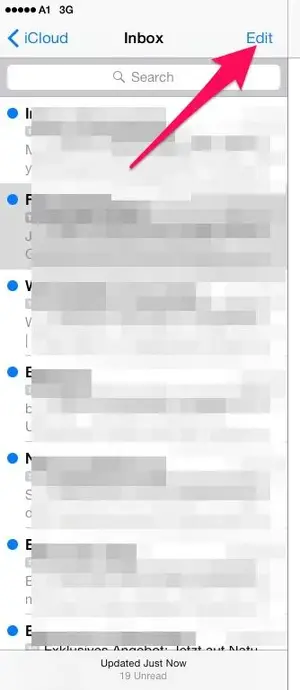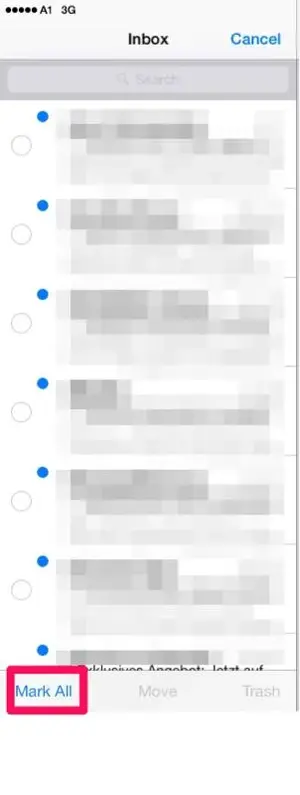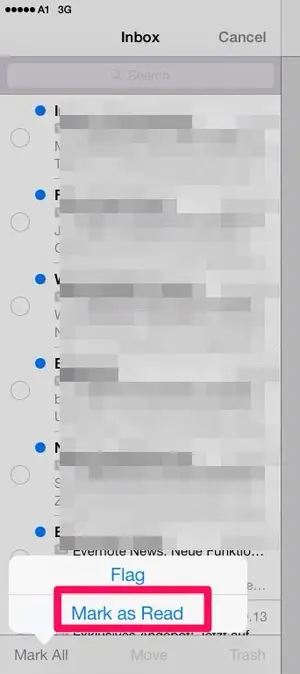kelB
iPF Noob
I upgraded my iPad mini, which is basically the same as a iPad 2, and it seems to be working okay, I like how you can now stream movies you own, but where are the movie posters?, and in the control center, no flashlight or calculator? Love iTunes Radio!
I think the screen creates enough light so flashlight not needed