IOS 7 problems
- Thread starter Mesqueunclub
- Start date
That would be great! Thank you!No issues really I switch accounts on the fly happy to provide details and a personal contact for the USA iTunes codes. It is 12:30am Monday here I will look at sending details to you tomorrow
Since downloading 7 I have to refresh every time I open any page, my system is slow beyond slow, almost painfully slow. I am on several music forums where we share videos, you tube clips etc. now I can not open the vids others post and I can not post any....
And today I find out that in order to have increased security some genius thinks I should download a "Greek keyboard!"
Really? Sounds like something that will just slow this thing down more, and guess what?
I can barely master English ! Now I have to learn Greek?
And today I find out that in order to have increased security some genius thinks I should download a "Greek keyboard!"
Really? Sounds like something that will just slow this thing down more, and guess what?
I can barely master English ! Now I have to learn Greek?
twerppoet
iPad Fan
We'll ramble on, Mikel, anything you say, we will listen to! I have iTunes Match and I'm not sure it's the best thing since sliced bread yet. If the signal is 2G or GPRS it's awful.
Well, yes. I don't imagine any streaming service works very well on slower connections. If I remember correctly iTunes Radio, it uses a fairly high quality stream (uses a lot of bandwidth). Should still be nice when you've got a wi-fi connection though.
I'm fortunate enough to be in a LTE service area, so I'm doing pretty good, even on my walks.
abababababab
iPad Fan
It does happen most tomes on iOS 7, why I do not know. Even I hate that 'feature'.Since downloading 7 I have to refresh every time I open any page, my system is slow beyond slow, almost painfully slow. I am on several music forums where we share videos, you tube clips etc. now I can not open the vids others post and I can not post any....
And today I find out that in order to have increased security some genius thinks I should download a "Greek keyboard!"
Really? Sounds like something that will just slow this thing down more, and guess what?
I can barely master English ! Now I have to learn Greek?
twerppoet
iPad Fan
If you have not done so, go to Settings > Safari and clear your Cookies and Data. This will give all your websites a fresh start. Forums often make heavy use of local data and cookies to speed things up, which also means they can slow things down if it gets corrupted.
I'd also going to Smart Search Field and turn off Preload Top Hit. It probably has nothing to do with your problem, but since it involves loading pages in the background, it's possible it might affect your internet speed under the right conditions.
In the end you may have to do a clean install of iOS 7. Sometimes, especially with the OTA (Over The Air) updates, installs just don't go right, and have to be done over at the most basic level. It's a pain, but it's been true of computer upgrades since the beginning.
There's a link around here on how to do that, but I can't find it at the moment. Perhaps someone else can be persuaded to provide it. I'll copy it this time, I promise.
I'd also going to Smart Search Field and turn off Preload Top Hit. It probably has nothing to do with your problem, but since it involves loading pages in the background, it's possible it might affect your internet speed under the right conditions.
In the end you may have to do a clean install of iOS 7. Sometimes, especially with the OTA (Over The Air) updates, installs just don't go right, and have to be done over at the most basic level. It's a pain, but it's been true of computer upgrades since the beginning.
There's a link around here on how to do that, but I can't find it at the moment. Perhaps someone else can be persuaded to provide it. I'll copy it this time, I promise.
Here's a link to the post with the iOS 7 direct download links and instructions on how to use them. As recommended, do a backup before starting, just in case there are problems. http://www.ipadforums.net/ios-7/113912-ios-7-itunes-direct-links.htmlIf you have not done so, go to Settings > Safari and clear your Cookies and Data. This will give all your websites a fresh start. Forums often make heavy use of local data and cookies to speed things up, which also means they can slow things down if it gets corrupted. I'd also going to Smart Search Field and turn off Preload Top Hit. It probably has nothing to do with your problem, but since it involves loading pages in the background, it's possible it might affect your internet speed under the right conditions. In the end you may have to do a clean install of iOS 7. Sometimes, especially with the OTA (Over The Air) updates, installs just don't go right, and have to be done over at the most basic level. It's a pain, but it's been true of computer upgrades since the beginning. There's a link around here on how to do that, but I can't find it at the moment. Perhaps someone else can be persuaded to provide it. I'll copy it this time, I promise.
twerppoet
iPad Fan
Here's a link to the post with the iOS 7 direct download links and instructions on how to use them. As recommended, do a backup before starting, just in case there are problems. http://www.ipadforums.net/ios-7/113912-ios-7-itunes-direct-links.html
Thanks, that wasn't the one I was thinking of, but I'm pretty sure you need this too.
*copied to my forum notes*
I wish I had waited to update. My music, audio books, and listener's bible are a problem. Unable to sort the music from the audio books and my listener's bible is out of sequence. In other word when I am listening to my music my book will play or my bible will play and I just want the music to play. Does anybody understand what I am trying to say?Do I need to erase everything and start over?
After installing the update, did you reset your iPad? (It's recommended.)I wish I had waited to update. My music, audio books, and listener's bible are a problem. Unable to sort the music from the audio books and my listener's bible is out of sequence. In other word when I am listening to my music my book will play or my bible will play and I just want the music to play. Does anybody understand what I am trying to say?Do I need to erase everything and start over?
Press and hold Home and Power button until the Apple logo appears.
twerppoet
iPad Fan
I know I should not have to handle it that way, but maybe the files have the same extensions. MP3 ext. I really don't know just guessing.
Are you using iTunes on the computer to sync your audio books and music?
If so, go into iTunes on the computer, select and right click on the albums or tracks that you want to be audio books and choose Get Info. In the dialog box choose the Options tab and change the Media Kind to Audio Books.
It is also possible to use other tabs to change track order, compilation, and make sure that the book remembers it's place. I haven't done those in a while, so you may have to experiment a bit.
Once the tracks look good on the computer, connect your iPad and sync again (making sure that Audio Books are set to sync in the Books sync settings. (ask if you need more guidance there).
Once synced you will be able to access your audio books by selecting the More tab and then Audiobooks in the Music app. This option only appears if you have tracks with the Audiobook media kind synced to your iPad.
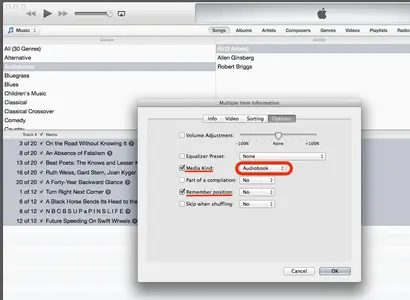
I can't give you a screen shot of the Audiobook section in the Music app, because I don't have any on my iPad. I do keep several on my iPhone though, and it should work the same way.
Last edited:
Most reactions
-
 399
399 -
 397
397 -
 247
247 -
 212
212 -
 177
177 -
 157
157 -
 130
130 -
 71
71 -
 14
14 -
 8
8 -
 7
7 -
C
6
-
 2
2 -
 2
2 -
 1
1
