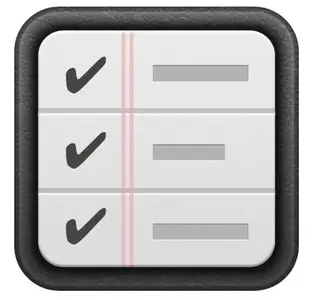If you like the auto return to top feature (tap anywhere above the URL field in your browser), you might like this:
Save this to your bookmarks bar:
javascript:scroll(0,document.getElementsByTagName(%20%22body%22)%5B0%5D.scrollHeight);
This lets you quickly zip to the bottom of the screen.
Excellent tip, KayKayKay! I just got done putting this one in as a bookmark!
Create a new book mark using say google home page, save to you bookmark bar.
Then got to bookmarks and edit your new book mark
Paste the script where the google URL is.
javascript:scroll(0,document.getElementsByTagName(%20%22body%22)%5B0%5D.scrollHeight);
Picture below helps
Skitch is always helpful, thanks Bosvaark for creating this for Kaykaykay's excellent tip for our members!