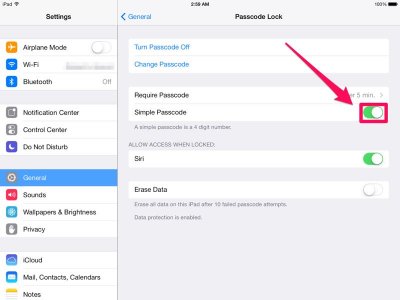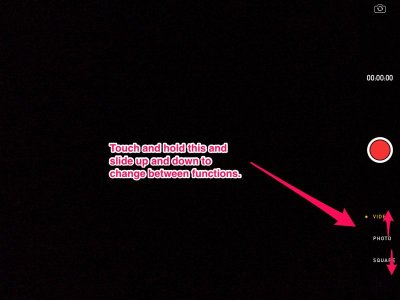iBozz
iPF Novice
iPad forum re security
My upgrade to iOS7.0.2 went wrong, requiring a return to factory settings and a restore via Snow Leopard's iTunes.
No problem, all went well as I had the latest backup.
All well except ...
It did not restore my eight digit Passcode and it asked me to create a new four digit Simple Passcode.
This I did and I then went to switch off Simple Passcode to recreate my eight digit code, but every time I try it asks me for my four digit code (fair enough, I am changing security and it will want to ensure that it is me) but flashes past the keypad before I can enter anything. It then presents what I assume is the keypad to enter my eight digit code (it flashes past so quickly it is difficult to tell, but it is in a different part of the screen) but, before I can even touch the screen, Settings quits.
Every single time I try!
Is anyone else experiencing the same problem, or am I alone in this cruel world of misery, paranoia and persecution!
What on earth can I do to change my Simple Passcode to a longer one?
Thanks in advance.
My upgrade to iOS7.0.2 went wrong, requiring a return to factory settings and a restore via Snow Leopard's iTunes.
No problem, all went well as I had the latest backup.
All well except ...
It did not restore my eight digit Passcode and it asked me to create a new four digit Simple Passcode.
This I did and I then went to switch off Simple Passcode to recreate my eight digit code, but every time I try it asks me for my four digit code (fair enough, I am changing security and it will want to ensure that it is me) but flashes past the keypad before I can enter anything. It then presents what I assume is the keypad to enter my eight digit code (it flashes past so quickly it is difficult to tell, but it is in a different part of the screen) but, before I can even touch the screen, Settings quits.
Every single time I try!
Is anyone else experiencing the same problem, or am I alone in this cruel world of misery, paranoia and persecution!
What on earth can I do to change my Simple Passcode to a longer one?
Thanks in advance.