Apple iPad Forum 🍎
Welcome to the Apple iPad Forum, your one stop source for all things iPad. Register a free account today to become a member! Once signed in, you'll be able to participate on this site by adding your own topics and posts, as well as connect with other members through your own private inbox!
You are using an out of date browser. It may not display this or other websites correctly.
You should upgrade or use an alternative browser.
You should upgrade or use an alternative browser.
Pairing iPad to cell phone.
- Thread starter EstherN
- Start date
The name of your iPad can be found in Settings - General - About - Name:
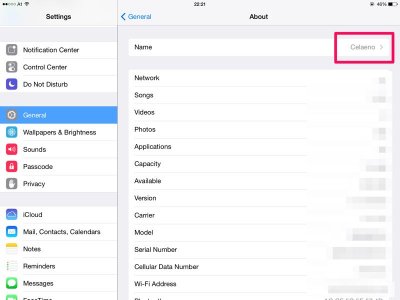
If you're asked for the name of your phone, it will be in it's settings somewhere.
I suppose the number you see is a confirmation code. The iPad wants you to confirm that the number is displayed on your phone. You'll have to confirm on the phone that you see the same number that your iPad shows. Then pairing should be successful.
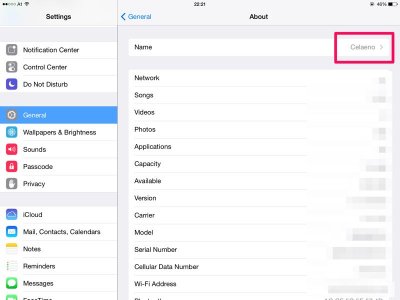
If you're asked for the name of your phone, it will be in it's settings somewhere.
I suppose the number you see is a confirmation code. The iPad wants you to confirm that the number is displayed on your phone. You'll have to confirm on the phone that you see the same number that your iPad shows. Then pairing should be successful.
Look for "Tethering" or "Mobile Hotspot" or something like that on your phone. If it's a SGS 3, like mine, it's in Settings. This should help connect both devices without number.
Last edited:
Can we know why you are trying to pair the two devices?
The reason I ask: generally, the only "pairing" that can be done between two devices [with Bluetooth] is to set up one as a hotspot so the other can access the Internet with it. You can't pair devices to control the other.
The iDevices really only Bluetooth pair with peripherals such as headphones and keyboards, not another phone, tablet or computer.
Marilyn
The reason I ask: generally, the only "pairing" that can be done between two devices [with Bluetooth] is to set up one as a hotspot so the other can access the Internet with it. You can't pair devices to control the other.
The iDevices really only Bluetooth pair with peripherals such as headphones and keyboards, not another phone, tablet or computer.
Marilyn
Mesqueunclub
iPF Novice
On my phone I turn on Bluetooth, Tethering using Bluetooth, I am told that my phone has paired successfully but my ipad insists I am not connected. Sometimes, just sometimes I manage to tether. All seems to work well mobile wise but my ipad seems to have difficulty with tethering. I apologise if this appears to hijack this post but I started another thread before I saw this.
Mike
Mike
Mesqueunclub
iPF Novice
Johanna & Marilyn as usual are correct. When you first attempt to tether your ipad with your mobile you will be asked if the same numerical code is shown on both devices. When you say yes you will find that they are paired and the settings saved for the future. Tethering is more complicated than using mobile hotspot, which is what I am using at the moment, to use mobile hotspot, switch on WiFi on your ipad, turn on mobile hotspot on your phone and bongo. That easy. Make sure you have the right payment plan to use the internet.
Most reactions
-
 437
437 -
 351
351 -
 215
215 -
 214
214 -
 123
123 -
 106
106 -
 61
61 -
 21
21 -
 19
19 -
K
1
Similar threads
- Replies
- 2
- Views
- 12K
- Replies
- 7
- Views
- 7K
- Replies
- 1
- Views
- 7K
