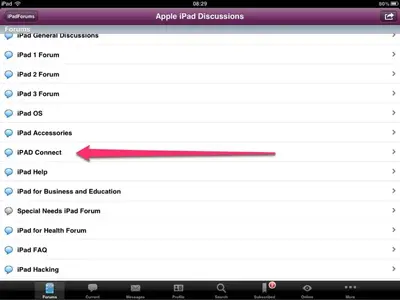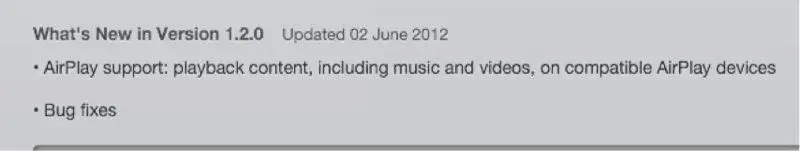You are using an out of date browser. It may not display this or other websites correctly.
You should upgrade or use an alternative browser.
You should upgrade or use an alternative browser.
Personal Cloud Storage
- Thread starter Gabriel1
- Start date
Should be available now just refresh the app and it will be there. Please be aware I created this forum less than 3 hours ago. We are currently moving existing threads that are about the topics but scattered through other forums to this area such as this thread plus we will be adding more threads and setting more specific sub forums over the next week or more. I can assure all our visitors and members it is my intention to make this a One Stop Shop to find solutions on how to connect plus offer support from existing users whom have already purchased the products
Thanks for your post enjoy...
Thanks for your post enjoy...
Scooby Drew
iPF Noob
Hi All - Im new to the iPad forum - so, Hello to all...
Wonder if anyone can give me some assistance. I have skimmed through this section, but could not find what I was looking for.
I have a netgear router which supports "readyshare"
I have plugged in a 500GB external hard drive to my router, and can access it perfectly through my PC, but has anyone got any ideas, why everytime I try and connect my iPad, it tells me that the address is invalid.
I am trying to connect through smb://readyshare\USB_Storage
Any help would be appreciated.
Thanks
Drew
Wonder if anyone can give me some assistance. I have skimmed through this section, but could not find what I was looking for.
I have a netgear router which supports "readyshare"
I have plugged in a 500GB external hard drive to my router, and can access it perfectly through my PC, but has anyone got any ideas, why everytime I try and connect my iPad, it tells me that the address is invalid.
I am trying to connect through smb://readyshare\USB_Storage
Any help would be appreciated.
Thanks
Drew
Gabriel1
iPF Noob
Gabriel1 said:Well I've opened the box and fired up the CloudFTP for the first time and written my first thoughts in this thread http://www.ipadforums.net/ipad-accessories/75570-cloudftp.html#post544140
So far it's looking good but now I've got to see exactly what this little box can do!
The Archangel
For those following my CloudFTP exploits I have updated the guide in the original post, I have also moved the thread to the iPad Connect section here http://www.ipadforums.net/ipad-connect/75570-cloudftp.html
The Archangel
Gabriel1
iPF Noob
I have finally got round to setting up my WD TV Live, you can see what I've been up to here http://www.ipadforums.net/home-entertainment-systems/76429-wd-tv-live.html
The Archangel
The Archangel
Gabriel1 said:I have finally got round to setting up my WD TV Live, you can see what I've been up to here http://www.ipadforums.net/home-entertainment-systems/76429-wd-tv-live.html
The Archangel
Just had a look at that Gab....I'm truly impressed!
Now I need to make a list of everything I will need to do this too....thank you!
Gabriel1
iPF Noob
leelai said:Just had a look at that Gab....I'm truly impressed!
Now I need to make a list of everything I will need to do this too....thank you!
The great thing is, all these toys play nicely together, the WD TV Live sees and plays media from my NAS drive (WD My Book Live) and and USB drives I use for my CloudFTP. Next up is to connect my CloudFTP wirelessly into my home network (I understand that the CloudFTP also can function as a NAS so expect more updates). To top it all off, they all play really nicely with my iPad.....otherwise I'd be posting this on the wrong forum(!)......think of it like Lord Of The Rings.....
''Three NAS drives for the Elven-kings under the sky,
Seven CloudFTP's for the Dwarf-lords in their halls of stone,
Nine external HD's for Mortal Men doomed to die,
One WD TV Live for the Dark Lord on his dark throne,
In the Land of Mordor where the Shadows lie,
One iPad to rule them all, one iPad to find them,
One iPad to bring them all and in the darkness bind them
In the Land of Mordor where the Shadows lie.''
The Archangel
Similar threads
- Replies
- 7
- Views
- 18K
- Replies
- 0
- Views
- 3K
- Replies
- 1
- Views
- 5K
- Replies
- 3
- Views
- 6K