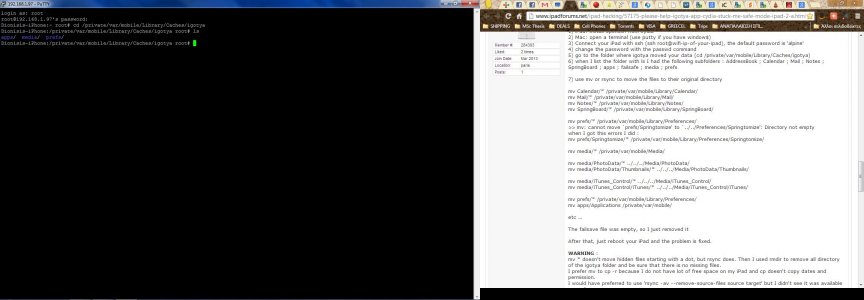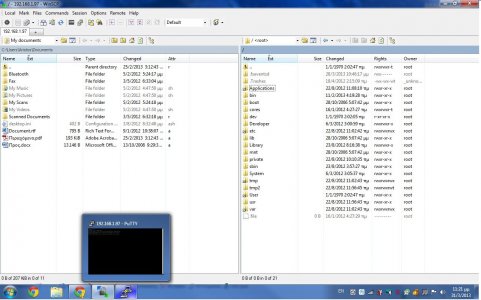Danrowan
iPF Noob
This is my first time here. Usually if and when I have any kind of iOS problem I figure it out myself, but this time I'm in a mess!!! And really need help.
*
So 3 days ago on my JB 4.3.3 iPad 2 I was reading in flipboards Engadget section 2011's top tweaks in cydia. One of them was "igotya". The app that sets a 4 digit code for when you open your device and if the wrong code is entered a picture, and GPS are taken then sent via text, and email to your phone to catch any thiefts that may take your apple device. After it was installed I purposely entered the wrong code to test it out. It did as it said. It emailed me. Then I went back into settings and added the text service to. Purposely put in the wrong code again. Then I put in the correct code. But this time around it wiped out my emails,* pictures, and went into SAFE MODE.
I've done everything to getbit out of safe mode. Respring it, turn off/on, soft shut down, hard shut down, (holding both buttons for 20 seconds, then when it came back on safe mode again held them for 30 seconds)
I went back into Cydia and uninstalled the "igotya" app. Still nothing.
I feel my pictures, and emails and all settings are hiding somewhere behind this igotya app. Am I doomed? Do I have to connect to iTunes and bite the iOS 5.1 bullet?
*
So 3 days ago on my JB 4.3.3 iPad 2 I was reading in flipboards Engadget section 2011's top tweaks in cydia. One of them was "igotya". The app that sets a 4 digit code for when you open your device and if the wrong code is entered a picture, and GPS are taken then sent via text, and email to your phone to catch any thiefts that may take your apple device. After it was installed I purposely entered the wrong code to test it out. It did as it said. It emailed me. Then I went back into settings and added the text service to. Purposely put in the wrong code again. Then I put in the correct code. But this time around it wiped out my emails,* pictures, and went into SAFE MODE.
I've done everything to getbit out of safe mode. Respring it, turn off/on, soft shut down, hard shut down, (holding both buttons for 20 seconds, then when it came back on safe mode again held them for 30 seconds)
I went back into Cydia and uninstalled the "igotya" app. Still nothing.
I feel my pictures, and emails and all settings are hiding somewhere behind this igotya app. Am I doomed? Do I have to connect to iTunes and bite the iOS 5.1 bullet?