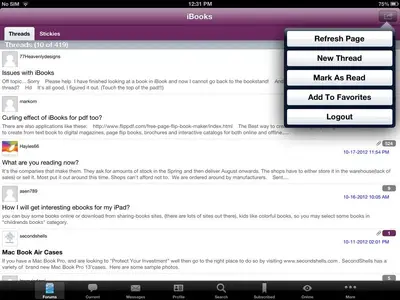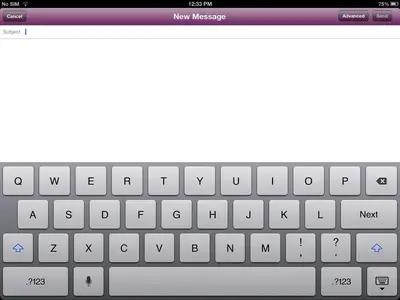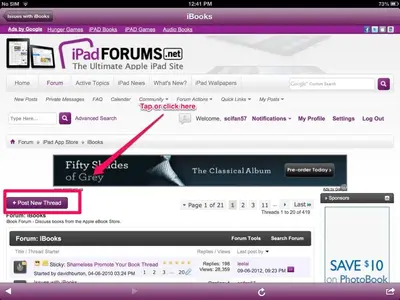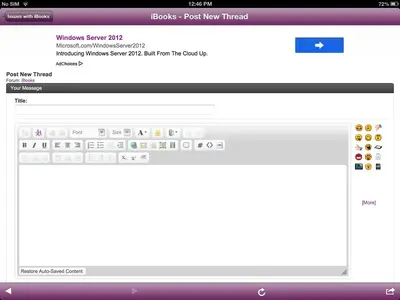Richard Brown
iPF Novice
hank1985 said:Can some one please tell me how to Start a new post
I'm guessing you mean start a new thread, Hank.
You can do this through iPadforums.net. You start your new thread under the umbrella of a main thread, such as anything goes. Before you start a new read, it's worth searching the threads to see whether your subject is already covered.
BTW,welcome to the forums. Enjoy your time with us. I'm sure you will
Sent from my iPad 1 using iPF - Greetings